How To Look Up An Enterprise Reservation Without A Confirmation Number
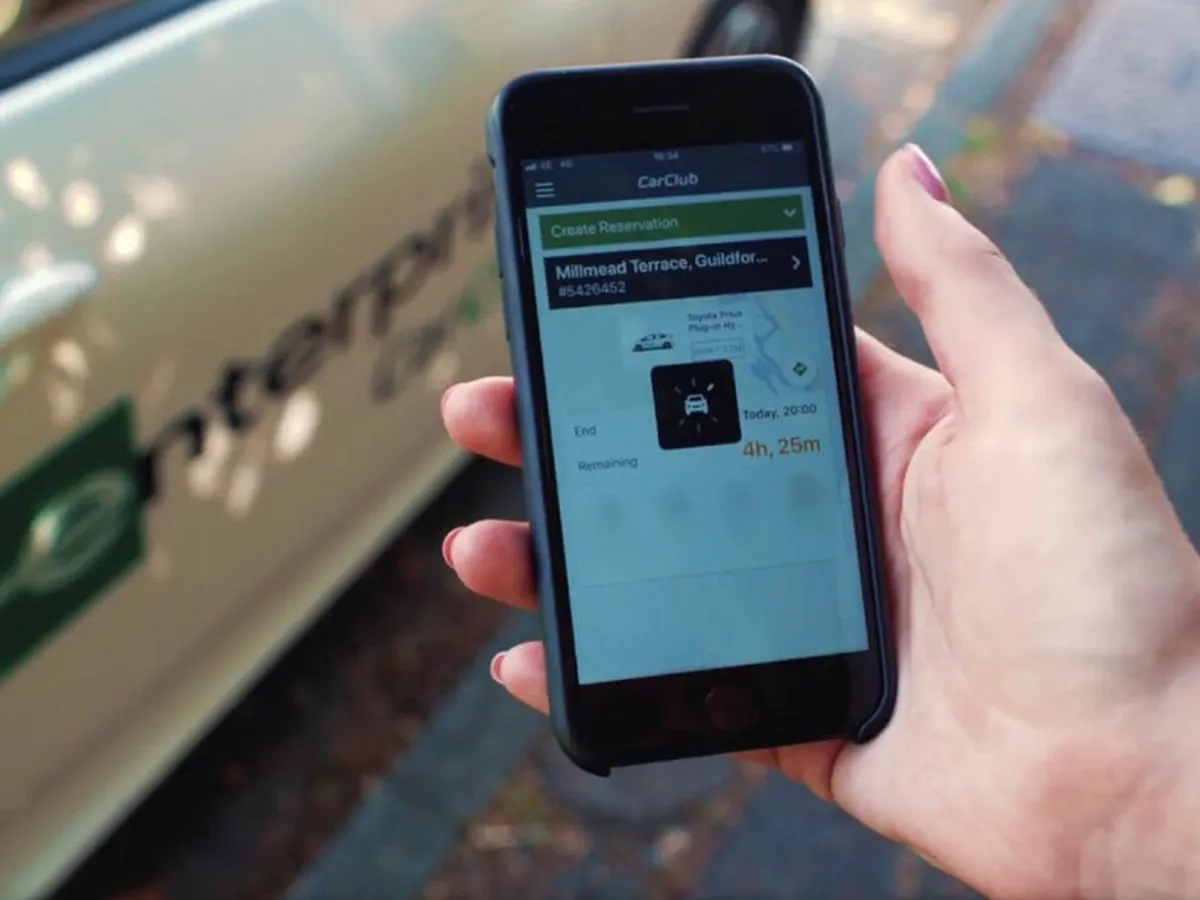
Overview
When it comes to renting a car, having a confirmation number is crucial. It serves as proof of your reservation and guarantees that the vehicle will be available to you. However, there may be instances when you need to look up your Enterprise car rental reservation but don’t have the confirmation number handy. Whether it got lost or you simply forgot to jot it down, there’s no need to panic. Enterprise offers various methods to retrieve your reservation details even without a confirmation number.
In this article, we will explore the different options available to you when it comes to looking up an Enterprise reservation without a confirmation number. From using your email address or Enterprise Plus number to contacting the rental location directly or utilizing the Enterprise website and mobile app, we will guide you through step by step, ensuring a smooth and hassle-free process.
By taking advantage of these methods, you can easily access your reservation information, including the pickup and drop-off locations, rental dates, and vehicle details. So, let’s dive in and discover how you can retrieve your Enterprise reservation without the need for a confirmation number.
Methods of Looking Up an Enterprise Reservation
Even if you don’t have your confirmation number, there are several options available to help you look up your Enterprise car rental reservation. Here are four methods you can try:
- Using your email address or Enterprise Plus number
- Contacting the rental location directly
- Utilizing the Enterprise website or mobile app
- Contacting Enterprise customer service
Let’s explore each of these methods in detail:
- Using your email address or Enterprise Plus number: If you made your reservation online or provided your email address or Enterprise Plus number at the time of booking, you can use this information to retrieve your reservation. Check your email inbox for a confirmation email from Enterprise or log in to your Enterprise Plus account to access your reservation details.
- Contacting the rental location directly: Reach out to the Enterprise rental location where you made the reservation. Provide them with your name, rental dates, and any other relevant details to help them locate your reservation in their system. The rental location staff will be able to assist you in finding your reservation and providing you with the necessary information, even without the confirmation number.
- Utilizing the Enterprise website or mobile app: Visit the Enterprise website or download their mobile app. Look for the “Manage Reservations” or “Check Reservation” feature and enter the required information, such as your name, email address, or driver’s license number. The system will search for your reservation and display the details, allowing you to view or modify your booking.
- Contacting Enterprise customer service: If all else fails, you can contact Enterprise customer service for assistance. Provide them with your name, rental location, and any other relevant details. The customer service representative will help you locate and retrieve your reservation, ensuring a smooth rental experience.
Remember, it’s always helpful to have some information related to your reservation, such as your name, rental location, rental dates, and any other details you can provide. This will increase the chances of successfully retrieving your Enterprise car rental reservation, even without the confirmation number.
Now that you know the various methods available, let’s move on to exploring each option in more detail.
Option 1: Using your email address or Enterprise Plus number
If you provided your email address or Enterprise Plus number at the time of booking, you have a convenient way to look up your Enterprise car rental reservation, even without the confirmation number.
Start by checking your email inbox for a confirmation email from Enterprise. The email should contain important details about your reservation, including the pickup and drop-off locations, rental dates, and vehicle information. If you find the email, you can reference it for all the necessary information.
If you are an Enterprise Plus member, you can also log in to your account on the Enterprise website or mobile app. Once logged in, navigate to the “My Reservations” or “Manage Reservations” section, and enter your Enterprise Plus number. The system will search for your reservation and display the details, even without the confirmation number.
By using your email address or Enterprise Plus number, you can easily access your reservation information and make any necessary modifications or cancellations. It’s a user-friendly option that ensures your rental experience with Enterprise remains seamless and hassle-free.
If you don’t remember whether you provided your email address or Enterprise Plus number during the booking process, don’t worry. You can always try the other options available to retrieve your Enterprise car rental reservation without a confirmation number.
Now that you understand how to use your email address or Enterprise Plus number to look up your Enterprise reservation, let’s move on to exploring another method: contacting the rental location directly.
Option 2: Contacting the rental location directly
If you can’t find your confirmation number and have provided all relevant information at the time of booking, contacting the Enterprise rental location directly can be a reliable option to look up your reservation.
Start by finding the contact information for the rental location where you made the reservation. This information can usually be found on the Enterprise website, in your original booking confirmation email, or by conducting a quick internet search.
Once you have the contact details, reach out to the rental location and explain your situation. Provide them with your name, rental dates, and any additional information you can remember from your reservation. The staff at the rental location are experienced in dealing with these situations and will be able to assist you in locating your reservation in their system, even without the confirmation number.
By contacting the rental location directly, you have the advantage of speaking to someone who is familiar with their local system and can quickly retrieve your reservation details. They will be able to provide you with the necessary information, including the pickup and drop-off locations, rental dates, and other relevant details.
If you encounter any difficulties reaching the rental location or retrieving your reservation information, don’t hesitate to ask for further assistance. The Enterprise team is dedicated to ensuring a smooth rental experience for their customers and will do their best to resolve any issues you may encounter.
Now that you know how to contact the rental location directly to retrieve your Enterprise car rental reservation without a confirmation number, let’s move on to exploring another method: utilizing the Enterprise website or mobile app.
Option 3: Utilizing the Enterprise website or mobile app
If you prefer a self-service approach to looking up your Enterprise car rental reservation without a confirmation number, utilizing the Enterprise website or mobile app can be an efficient option.
Start by visiting the Enterprise website or downloading their mobile app from your device’s app store. Once you have accessed the platform, look for the “Manage Reservations” or “Check Reservation” feature. This feature is designed specifically to help customers retrieve their reservation details.
Enter the required information, which may include your name, email address, or driver’s license number. The system will then search for your reservation in the Enterprise database and display the relevant details. You can view the pickup and drop-off locations, rental dates, and any other information associated with your reservation.
By utilizing the Enterprise website or mobile app, you have the convenience of accessing your reservation details at any time, from anywhere. This option allows you to make modifications or cancellations as needed, ensuring a flexible rental experience.
If you encounter any issues while using the website or mobile app, try double-checking the information you entered. Ensure that your name, email address, or driver’s license number match the details provided at the time of booking. If the problem persists, reach out to Enterprise customer service for further assistance.
Now that you understand how to utilize the Enterprise website or mobile app to retrieve your car rental reservation without a confirmation number, let’s move on to exploring another method: contacting Enterprise customer service.
Option 4: Contacting Enterprise customer service
If all else fails and you’re still unable to locate your Enterprise car rental reservation without a confirmation number, you can always rely on contacting Enterprise customer service for assistance.
Start by obtaining the contact information for Enterprise customer service. This can typically be found on the Enterprise website or by conducting a quick internet search. Once you have the contact details, whether it’s a phone number or email address, reach out to the customer service team.
Explain your situation and provide them with as much information as possible regarding your reservation. This may include your name, rental location, rental dates, and any other relevant details. The customer service representative will work with you to retrieve your reservation from the Enterprise database and provide you with the necessary information.
Enterprise customer service is trained to handle these types of inquiries and is dedicated to ensuring customer satisfaction. They have the expertise and access to the reservation system to assist you in retrieving the details of your booking, even if you don’t have the confirmation number.
Be patient and cooperative during your interaction with customer service, as they may need to ask you some specific questions to verify your identity and locate your reservation. Once they have located your reservation, they will provide you with the pickup and drop-off locations, rental dates, and any other pertinent information.
By reaching out to Enterprise customer service, you can rely on their expertise and assistance to resolve any issues you may encounter while looking up your reservation without a confirmation number.
Now that you are aware of how to contact Enterprise customer service to retrieve your car rental reservation, let’s move on to additional tips and considerations to help you in the process.
Additional Tips and Considerations
Looking up an Enterprise car rental reservation without a confirmation number can be a bit challenging, but with these additional tips and considerations, the process can become smoother:
- Keep all your rental confirmation emails organized in a dedicated folder in your email inbox. This way, you can easily retrieve reservation details when needed.
- If you don’t have the confirmation number, try to gather as much information about your reservation as possible. This includes your name, rental location, rental dates, and any other details you can remember.
- Be patient and polite when interacting with Enterprise staff or customer service. They are there to assist you and will do their best to help you retrieve your reservation.
- Consider creating an Enterprise Plus account if you frequently rent with Enterprise. This will allow you to easily manage and access your reservations, even without the confirmation number.
- Double-check the information you provide when using the Enterprise website or mobile app. Accurate entry of your name, email address, or driver’s license number is crucial for successful retrieval of your reservation.
- If you encounter any difficulties finding your reservation, take note of the time and date of your call or interaction with customer service. This will be helpful if any follow-up or resolution is needed.
Remember, it’s always a good practice to keep track of your confirmation number immediately upon making a reservation. However, if you find yourself without it, these tips and considerations will help you navigate the process of looking up your Enterprise car rental reservation.
Now that you have all the necessary information and tips, you can confidently retrieve your Enterprise reservation, even without a confirmation number.
If you need any further assistance or have any specific questions, don’t hesitate to reach out to Enterprise customer service or the rental location where you made your reservation.
Happy renting!
Conclusion
Looking up an Enterprise car rental reservation without a confirmation number may seem like a daunting task, but it is certainly possible with the various methods available to you. In this article, we explored four options:
- Using your email address or Enterprise Plus number
- Contacting the rental location directly
- Utilizing the Enterprise website or mobile app
- Contacting Enterprise customer service
By utilizing these methods and following the tips and considerations provided, you can successfully retrieve your reservation details, including the pickup and drop-off locations, rental dates, and vehicle information, even without a confirmation number.
Remember to keep important emails organized, gather as much information as possible about your reservation, and be patient and polite when interacting with Enterprise staff or customer service. These practices will increase the chances of a smooth reservation retrieval process.
Whether you choose to use your email address or Enterprise Plus number, contact the rental location directly, utilize the Enterprise website or mobile app, or reach out to Enterprise customer service, rest assured that there are options available to assist you.
As a customer, your satisfaction is paramount to Enterprise, and their dedicated team is ready to help you with any challenges you may encounter in retrieving your reservation without a confirmation number.
So the next time you find yourself without a confirmation number but need to access your Enterprise car rental reservation, don’t panic. Follow the methods outlined in this article, and you’ll be on your way to a successful rental experience.
Happy travels!

