Using Square Cash App To Split Travel Costs With Friends
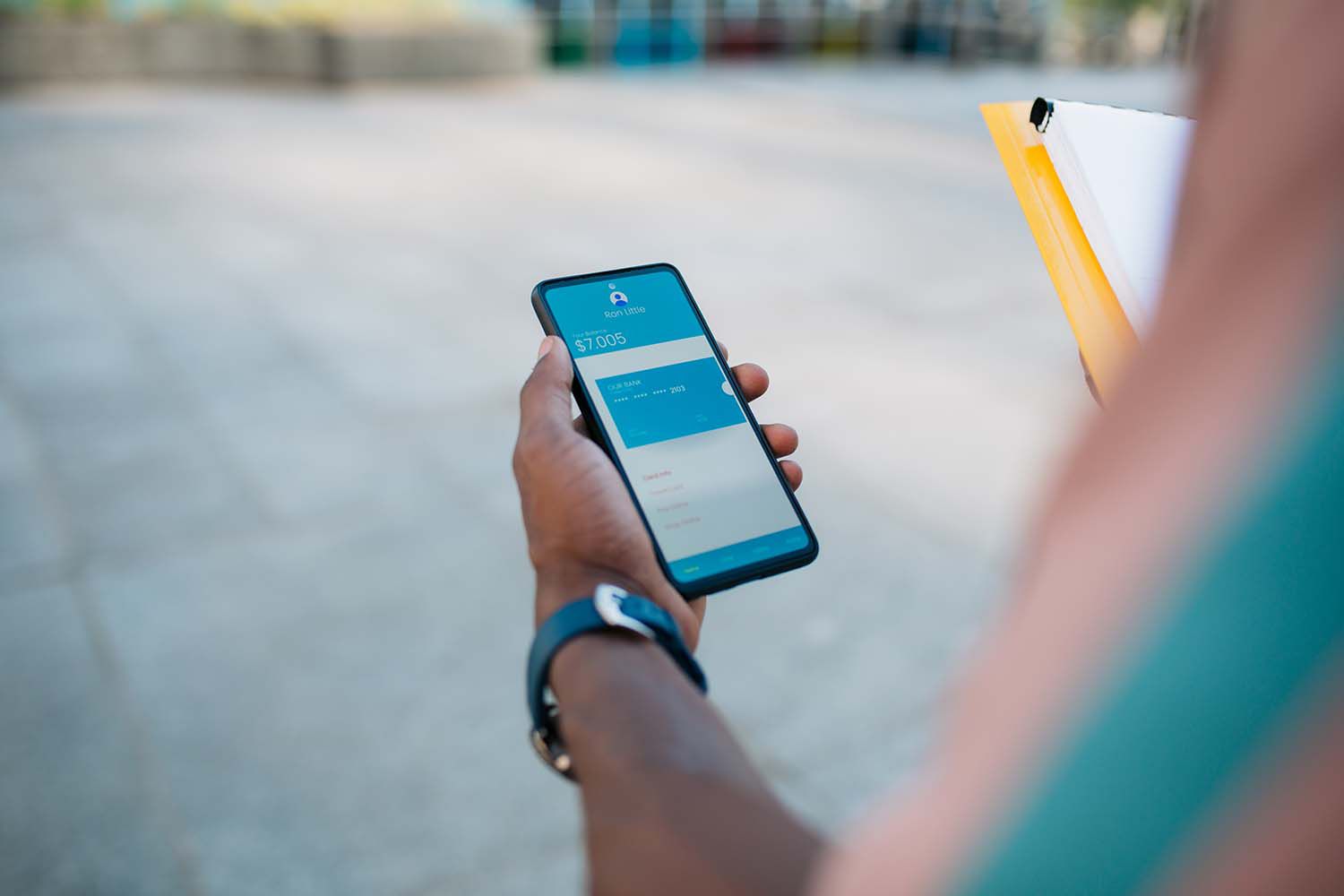
Introduction
Traveling with friends is an exciting and rewarding experience, but it can also be a logistical challenge, especially when it comes to splitting travel costs. Keeping track of who paid for what and how much everyone owes can quickly become a headache. Fortunately, with the Square Cash App, managing expenses and sharing costs with friends has never been easier.
Square Cash App is a user-friendly mobile payment service that allows you to send, receive, and request money effortlessly. It eliminates the need for cash transactions or the hassle of dealing with complicated payment apps. With just a few taps on your phone, you can split bills, pay for shared expenses, and keep everyone in your travel group on the same page.
In this guide, we will walk you through the process of setting up the Square Cash App, adding friends to your network, and using its features to split travel costs conveniently. Whether you’re planning a weekend getaway, a group trip, or a backpacking adventure, you’ll find the Square Cash App to be an invaluable tool for managing your expenses and keeping your travel budget in check.
So, let’s dive in and discover how the Square Cash App can simplify the process of splitting travel costs with friends, allowing you to focus on creating lasting memories rather than worrying about financial logistics.
Setting Up Square Cash App
Before you can start splitting travel costs with your friends using the Square Cash App, you’ll need to set up an account. Here’s a step-by-step guide to help you get started:
- Download the App: Square Cash App is available for both iOS and Android devices. Go to your app store and search for “Square Cash App.” Download and install the app on your smartphone.
- Create an Account: Open the app and tap on the “Sign Up” or “Create Account” button. You’ll be prompted to provide your email address or mobile phone number. Choose the option that’s most convenient for you and follow the instructions to create your account.
- Link Your Debit Card: To send and receive money on the Square Cash App, you’ll need to link a debit card to your account. Tap on the “Cards” option in the app menu and follow the prompts to add your card information securely. Don’t worry, Square Cash App takes privacy and security seriously.
- Set Up a Unique Username: To make it easier for your friends to find and send you money, choose a unique username. This will serve as your Cash App handle. You can personalize it by going to the “Setting” section of the app and selecting “Personal Alias.”
- Enable Notifications: To stay informed about incoming and outgoing payments, it’s a good idea to enable notifications on your smartphone. Open the app, go to “Settings,” and select “Notifications.” Here, you can customize your preferences to receive alerts for various activities, such as sending or receiving money.
Once you’ve completed these steps, you’re ready to start using the Square Cash App to split travel costs with your friends. The app’s intuitive interface and user-friendly design make it a breeze to navigate, and you’ll find that managing expenses and sharing payments has never been easier.
Adding Friends on Square Cash App
Now that you have set up your Square Cash App account, it’s time to add your friends to your network. Here’s how you can do it:
- Find Friends: Open the Square Cash App and tap on the “Contacts” or “Friends” option in the app menu. This will allow you to find and add contacts from your phone’s contact list who are also using the Square Cash App.
- Search by Username: If you know your friend’s Square Cash App username, you can easily search for them by entering their username in the search bar. This will help you locate and add them to your network.
- Send the Invitation: Once you have found your friends’ profiles on the Square Cash App, you can send them an invitation to connect. Tap on their profile and select the “Add Friend” or “Send Invitation” option. Your friend will receive a notification inviting them to connect with you on Square Cash App.
- Accept Invitations: If your friends send you an invitation to connect, you will receive a notification on Square Cash App. Simply tap on the notification and follow the prompts to accept the invitation and add them to your network.
- Scan QR Code: Another convenient way to add friends on Square Cash App is by scanning their unique QR code. If your friend is nearby, you can open the app, tap on the “Scan” option, and scan their QR code to instantly add them to your network.
Once you have added your friends on the Square Cash App, you can easily view their profiles, see their transaction history, and initiate payments or requests. Remember, your friends also need to have a Square Cash App account for you to connect and share expenses with them.
Adding friends to your Square Cash App network ensures seamless communication and easy money transfers, allowing you to efficiently split travel costs and keep track of shared expenses throughout your trip.
Sending Money to Friends
With the Square Cash App, sending money to your friends is a straightforward process. Whether you need to reimburse a friend for covering a group expense or simply want to treat someone to a meal, here’s how you can send money using the app:
- Open the App: Launch the Square Cash App on your smartphone. Make sure you are logged in to your account.
- Select a Friend: From your list of added friends, choose the person you want to send money to.
- Enter the Amount: Next, enter the amount you want to send. You can manually type in the amount or use the on-screen keypad to select the appropriate digits.
- Add a Note (Optional): If you want to include a message or purpose for the payment, you have the option to add a note. This can help both you and your friend keep track of the transaction.
- Review the Details: Before confirming the transaction, review the payment details to ensure everything is accurate.
- Press the Send Button: Once you are satisfied with the payment details, simply tap the “Send” button to initiate the money transfer.
Upon sending the money, your friend will receive a notification on their Square Cash App, indicating that they have received the payment. The money will be instantly transferred to their Cash App account balance, which they can then use to make payments or cash out to their linked bank account.
It’s important to note that sending money to friends through the Square Cash App is free if you use your linked debit card. However, if you use a credit card, there may be a small fee associated with the transaction.
Whether you’re splitting dinner costs, reimbursing a friend, or sending a birthday gift, the Square Cash App makes it quick and convenient to transfer money to your friends, ensuring that everyone stays on top of their financial obligations while traveling.
Requesting Money from Friends
When traveling with friends, it’s inevitable that expenses will arise. If you find yourself in a situation where you need to request money from your friends, the Square Cash App makes it seamless and hassle-free. Here’s how to request money using the app:
- Launch the App: Open the Square Cash App on your smartphone and ensure you’re logged in to your account.
- Select a Friend: From your list of added friends, choose the person you want to request money from.
- Enter the Amount: Input the specific amount you would like your friend to reimburse you for. Again, you can manually enter the amount or use the on-screen keypad to select the figures.
- Add a Note (Optional): If there’s a reason or context for the request, you have the option to add a note. Consider providing details about the expense or reminding your friend of any necessary contributions.
- Review the Details: Take a moment to review the request details to ensure accuracy.
- Send the Request: Once you’re satisfied with the information, simply tap the “Request” button to send the money request to your friend.
Once the request is sent, your friend will receive a notification on their Square Cash App, informing them of your money request. They can then review the request, and if they agree, they have the option to approve and initiate the payment.
With this convenient feature, you no longer need to worry about awkwardly reminding your friends about outstanding expenses. The Square Cash App streamlines the process, allowing you to request money effortlessly and keep track of shared travel costs without any misunderstandings or conflicts.
It’s important to note that even if your friend doesn’t have a Square Cash App account, they can still fulfill your request by signing up for an account and sending you the requested amount. They don’t need to be a long-time user to make payments.
So, the next time you’re in need of reimbursement for shared travel expenses, keep the Square Cash App’s request feature in mind. It’s a convenient way to ensure that everyone is on the same page and that payments are made without any hassle or confusion.
Splitting Travel Costs with Friends
Traveling with friends often involves splitting expenses, and it can become complicated to keep track of who paid for what and how much everyone owes. Fortunately, the Square Cash App has features that make splitting travel costs a breeze. Here’s how you can effectively divide expenses using the app:
- Create a Group: Start by creating a group within the Square Cash App specifically for your travel companions. This will serve as a dedicated space to track and manage shared expenses.
- Add Expenses: Whenever a group expense occurs, such as accommodation, transportation, meals, or activities, open the Square Cash App and input the details of the expense. Include the amount, the category, and any notes you wish to add for reference.
- Assign Responsibility: Once the expense is entered, you can assign responsibility to specific group members. This ensures that the cost is divided fairly amongst everyone involved. For example, if two people shared a hotel room, you can assign 50% responsibility to each person.
- Tracking Payments: The Square Cash App enables you to view a clear record of all payments made and owed within the group. This way, you can easily keep track of who has paid for what and how much is still owed by each individual.
- Settle Expenses: At the end of your trip or as expenses accumulate, you can settle the expenses within the group. The Square Cash App provides an option to even out the balances, allowing everyone to make a single payment that covers their remaining owed amount.
By utilizing the Split Expense features of the Square Cash App, you can eliminate confusion and prevent disputes over shared expenses. It ensures transparency and fairness, making it easy for everyone in the group to keep track of their financial obligations during the trip.
This streamlined process simplifies the division of costs, allowing you and your friends to enjoy your travel experience without the burden of constantly calculating and discussing expenses. Instead, you can focus on making memories and exploring new destinations together.
Tracking Payments and Expenses
When it comes to traveling with friends, keeping an accurate record of payments and expenses is crucial. With the Square Cash App, you can easily stay on top of your financial transactions and track shared expenses throughout your journey. Here’s how you can effectively monitor payments and expenses using the app:
- Transaction History: The Square Cash App provides a comprehensive transaction history that displays all your incoming and outgoing payments. You can access this by navigating to the “Activity” or “Transactions” section of the app. Here, you can see a detailed list of all payments made and received, along with timestamps and transaction descriptions.
- Categorize Expenses: To better organize your expenses, you have the option to categorize them within the Square Cash App. For example, you can assign categories like transportation, accommodation, food, and activities. This allows you to have a clear breakdown of your expenses and at a glance, identify which areas of your travel budget have been utilized the most.
- Export Transaction History: If you need to keep a separate record of your payments and expenses, Square Cash App allows you to export your transaction history. You can export it as a CSV file, which can be saved or printed for personal record-keeping or for sharing with your travel companions.
- Request Payment Reminders: If someone in your travel group forgets to pay their share of an expense, you can use the Square Cash App to send payment reminders. Simply select the unpaid transaction and choose the “Remind” option to gently prompt your friend to settle the amount owed.
- Set Notifications: To stay notified about payment activity within your Square Cash App, you can customize your notification preferences. You can choose to receive alerts for incoming payments, payment requests, payment reminders, and other relevant updates. This way, you’ll always be aware of any financial transactions happening within your travel group.
By utilizing these tracking features offered by the Square Cash App, you can easily stay organized and maintain a clear overview of your financial obligations while traveling with friends. Whether it’s keeping track of who paid for dinner or monitoring the total travel costs, the Square Cash App makes it effortless to manage your payments and expenses throughout your journey.
With the ability to categorize expenses, export transaction history, and set reminders, you can ensure that everyone stays accountable and that there are no misunderstandings or discrepancies when it comes to sharing travel costs. This way, you can focus on enjoying your trip while confidently managing your finances in a hassle-free manner.
Cashing Out and Transferring Funds
With the Square Cash App, managing your funds and accessing your money is quick and convenient. Whether you want to cash out your balance or transfer funds to your linked bank account, the app provides options to accommodate your needs. Here’s how you can cash out and transfer funds using the Square Cash App:
- Cash Out: If you have a balance in your Square Cash App account and want to access the funds in cash, you can use the “Cash Out” feature. Open the app, go to your balance, and tap on the “Cash Out” button. You can then choose the amount you want to withdraw and select your preferred method of receiving the cash. Options may include Instant Deposit to your linked debit card or standard transfer to your bank account.
- Link Bank Account: To enable easy and seamless transfers to your bank account, you can link your bank account to your Square Cash App. This allows you to transfer funds back and forth between your Square Cash App balance and bank account with just a few taps.
- Transfer to Bank Account: If you want to transfer funds from your Square Cash App balance to your linked bank account, you can do so by selecting the “Transfer to Bank” option in the app. Enter the desired amount and follow the prompts to complete the transfer. The funds will typically be available in your bank account within 1-3 business days.
- Instant Deposit: In some cases, you may need immediate access to your Square Cash App funds. The Instant Deposit feature allows you to transfer your balance instantly to your linked debit card for a small fee. This expedited transfer ensures that you can access your money immediately, without having to wait for the standard transfer time.
- Withdrawal Limits: It’s important to note that the Square Cash App may have certain withdrawal limits in place to ensure security and prevent fraudulent activity. These limits may vary based on factors such as account verification and usage history. Be sure to check the app or contact customer support for details on your specific withdrawal limits.
With the ability to cash out and transfer funds, the Square Cash App provides flexibility and convenience in managing your finances during your travels. Whether you need immediate access to cash or prefer to transfer funds to your bank account, the app offers accessible options to meet your needs.
Remember to review any associated fees with transferring funds or cashing out to ensure you are aware of any costs involved. Additionally, it’s always a good practice to keep track of your transactions and check your bank account for any incoming transfers to ensure the successful transfer of funds.
By leveraging the cash out and transfer features of the Square Cash App, you can easily manage your funds while traveling and access your money when and where you need it, providing you peace of mind and financial flexibility throughout your journey.
Conclusion
The Square Cash App is a powerful tool for simplifying the process of splitting travel costs with friends. With its user-friendly interface and convenient features, you can easily manage payments, track expenses, and ensure everyone in your travel group stays on the same page financially.
Setting up the Square Cash App is a quick and straightforward process. Once you’ve created an account and added your friends, you can seamlessly send and receive money, request payments, and track transactions. The app’s ability to categorize expenses and export transaction history further enhances your ability to organize and manage your travel budget effectively.
By utilizing the Split Expense feature, you can effortlessly divide shared costs with your travel companions, assigning responsibilities and ensuring fair distribution of expenses. The Square Cash App’s tracking capabilities allow you to easily keep tabs on payments and expenses, minimizing confusion and potential conflicts.
When it comes time to settle expenses or cash out your balance, the Square Cash App provides options to conveniently transfer funds to your linked bank account or withdraw cash. Whether you opt for a standard transfer or require immediate access to your funds through Instant Deposit, the app accommodates your preferences and financial needs.
Traveling with friends should be a joyful experience, and the Square Cash App helps alleviate the stress and complexity of managing travel expenses. By using this powerful tool, you can spend more time enjoying your adventures together, confident that everyone is on the same page financially.
So, the next time you plan a trip with friends, don’t let the hassle of splitting travel costs deter you. Embrace the convenience of the Square Cash App and embark on your journey with peace of mind, knowing that managing expenses has never been easier.

