How To Cancel A Passport Appointment With USPS
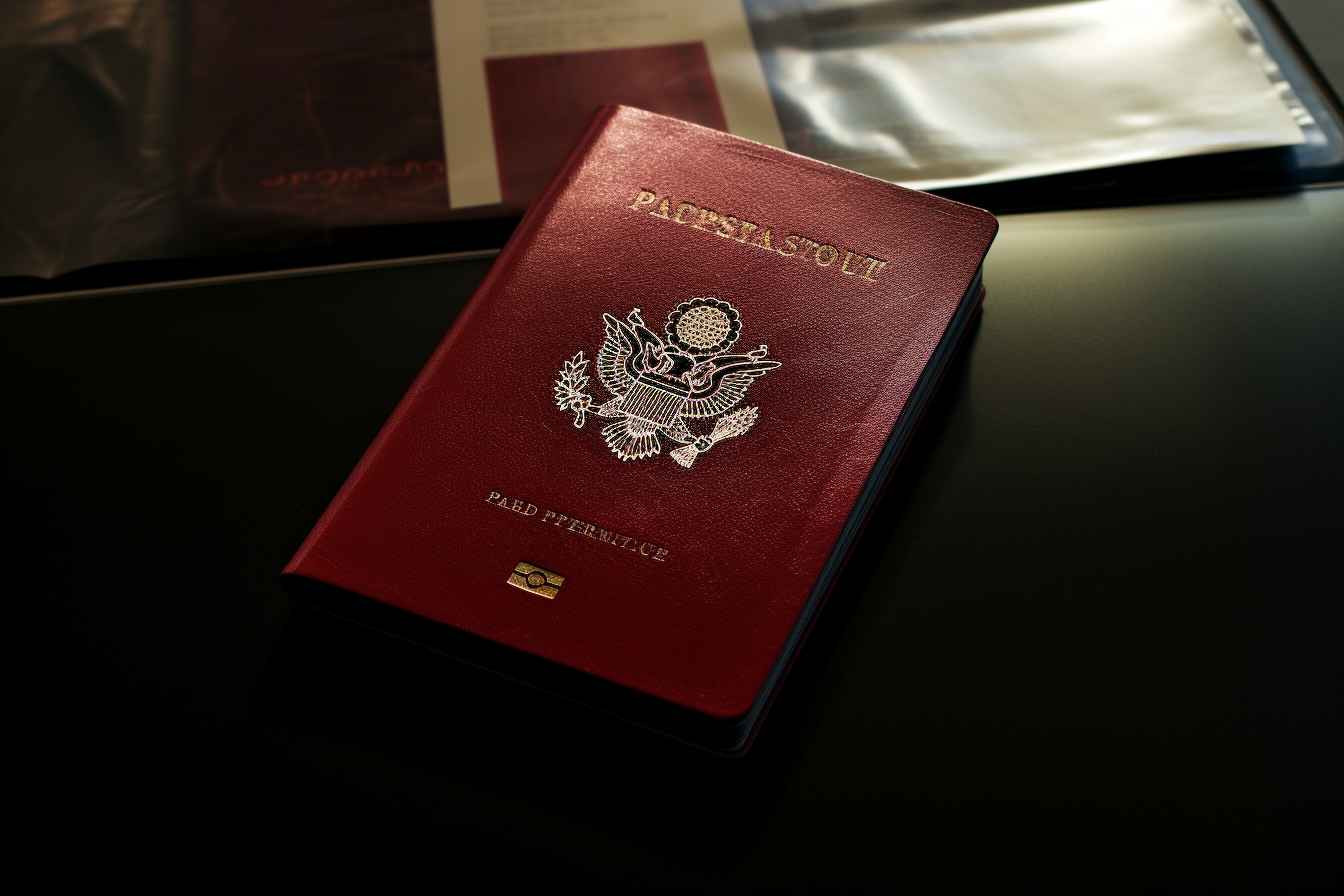
Introduction
Booking a passport appointment with the United States Postal Service (USPS) is an important step in obtaining or renewing your passport. It allows you to secure a time slot at a convenient location, ensuring a smoother and more efficient process. However, circumstances may arise where you need to cancel your appointment. Whether it’s due to an unexpected change in plans or unforeseen circumstances, knowing how to cancel a passport appointment with USPS is essential.
In this comprehensive guide, we will explore the different methods you can use to cancel a passport appointment with USPS. We will walk you through step-by-step instructions, highlighting important considerations along the way. By following these guidelines, you can effectively cancel your appointment and reschedule it at a more convenient time.
Before we dive into the cancellation process, it’s important to understand the various reasons why you may need to cancel your appointment. Life is filled with unexpected twists and turns, and sometimes circumstances may require you to adjust your plans. Let’s explore some common reasons for canceling a passport appointment.
Reasons for Canceling a Passport Appointment
There are several valid reasons why you may need to cancel a passport appointment with USPS. Understanding these reasons can help you navigate the cancellation process more effectively. Here are some common scenarios where canceling an appointment may be necessary:
- Change in Travel Plans: Your travel plans may have changed unexpectedly, requiring you to reschedule or cancel your passport appointment. Whether it’s due to a change in destination, dates, or other travel-related circumstances, it’s important to adjust your passport application accordingly.
- Personal Emergencies: Unforeseen personal emergencies, such as illness, family emergencies, or other urgent matters, may arise that make it impossible for you to attend your scheduled passport appointment. In such cases, canceling and rescheduling your appointment is necessary.
- Documentation Issues: If you realize that you don’t have all the necessary documentation or have encountered problems with your application materials, it may be necessary to cancel your appointment to resolve these issues before proceeding with your passport application.
- COVID-19 Related Concerns: The ongoing COVID-19 pandemic has brought about numerous restrictions and travel uncertainties. If you have concerns about traveling, health risks, or travel advisories related to the pandemic, it may be necessary to cancel or reschedule your passport appointment.
Regardless of the reason behind your need to cancel a passport appointment, it’s essential to prioritize your safety, well-being, and travel plans. Understanding the reasons for canceling will help you proceed with the necessary steps to cancel or reschedule your appointment.
Steps to Cancel a Passport Appointment with USPS
If you find yourself in a situation where canceling your passport appointment is necessary, USPS provides several options to facilitate the process. Here are the steps you can follow to cancel your appointment:
- Step 1: Determine Your Booking Method: First, identify how you originally booked your appointment. If you scheduled your appointment online, you will have different cancellation options compared to if you made the appointment over the phone or in person at a USPS facility.
- Step 2: Online Cancellation: If you booked your appointment online through the USPS website, you can typically log back into your account and navigate to the appointment section. Look for the option to cancel or reschedule your appointment. Follow the provided prompts and confirm your cancellation.
- Step 3: Phone Cancellation: If you booked your appointment over the phone, you will need to contact the USPS National Passport Information Center to cancel your appointment. Call the dedicated toll-free number and speak with a representative who will assist you in canceling your appointment. Be sure to have your appointment details and confirmation number handy.
- Step 4: Reschedule Appointment: If you still need to obtain or renew your passport after canceling your appointment, consider rescheduling for a more convenient time. Follow the same process you used to book your initial appointment, whether online or over the phone, and select a new date and time that works for you.
- Step 5: Confirm Cancellation: After canceling your appointment, it’s crucial to confirm the cancellation. Check your email or online account for any confirmation messages from USPS. This will help ensure that your cancellation request was processed successfully.
Remember, the specific steps for canceling a passport appointment with USPS may vary depending on the method you used to book your appointment. It’s always a good idea to double-check the USPS website or contact their Customer Service for the most accurate and up-to-date information regarding canceling appointments.
Option 1: Online Cancellation
If you scheduled your passport appointment online through the USPS website, you have the convenient option to cancel your appointment online as well. Here are the steps to cancel your appointment online:
- Step 1: Log into your USPS Account: Visit the USPS website and log into your account using your registered email address and password. If you don’t have an account, you may need to create one before proceeding.
- Step 2: Find the Appointment Section: Once logged in, navigate to the appointment section of your account. This may be labeled as “My Appointments” or a similar option.
- Step 3: Locate the Appointment to Cancel: Look for the specific appointment you wish to cancel. It should display the date, time, and location of your scheduled appointment.
- Step 4: Select the Cancel Option: Click on the cancel option associated with your appointment. This could be a button or a link labeled “Cancel” or “Reschedule.”
- Step 5: Confirm the Cancellation: Follow the prompts provided to confirm your cancellation. Review the details of your appointment to ensure accuracy and then proceed with the cancellation request.
- Step 6: Check for Confirmation: After canceling online, check your email or account dashboard for any confirmation messages. This will help you verify that your cancellation was successful.
By canceling your appointment online, you have the advantage of managing the process at your convenience. It eliminates the need to contact USPS and provides a seamless cancellation experience.
However, it’s important to note that online cancellation may not be available in certain situations. If you encounter any difficulties or if online cancellation is not an option, consider the alternative methods detailed in the following sections.
Option 2: Phone Cancellation
If you booked your passport appointment over the phone, cancelling your appointment can be done through a phone call to the USPS National Passport Information Center. Follow these steps for phone cancellation:
- Step 1: Gather your Appointment Details: Before making the call, make sure to have your appointment details ready, including the date, time, and location of your scheduled appointment. It’s also helpful to have your confirmation number on hand.
- Step 2: Dial the USPS National Passport Information Center: Contact the USPS National Passport Information Center at the dedicated toll-free number provided on their website. Listen to the prompts and select the appropriate option for canceling a passport appointment.
- Step 3: Speak with a Customer Service Representative: Once connected, you will be directed to a customer service representative who will assist you in canceling your appointment. Provide them with your appointment details and confirmation number, if requested.
- Step 4: Confirm the Cancellation: After providing the necessary information, confirm with the representative that your appointment has been successfully canceled. They may provide you with a cancellation confirmation number for reference.
- Step 5: Make Note of the Cancellation: It’s crucial to make a note of the cancellation details, including the date and time of the call, the name of the representative you spoke with, and any confirmation numbers provided. This will serve as documentation in case of any future discrepancies.
Phone cancellation provides a direct and efficient method for canceling your passport appointment with USPS. It allows you to speak with a representative who can guide you through the process and address any specific questions or concerns you may have.
Keep in mind that the USPS National Passport Information Center may have specific operating hours, so make sure to call during their available hours or check their website for any changes or updates to their service hours.
Option 3: Reschedule Appointment
If you need to cancel your passport appointment but still require their services, you have the option to reschedule your appointment with USPS. Here’s how you can go about rescheduling your appointment:
- Step 1: Determine Your Preferred Date and Time: Assess your schedule and identify a new date and time that works best for you. Make sure to check the availability of appointments at your desired USPS location.
- Step 2: Visit the USPS Appointment System: Access the USPS website and navigate to their passport appointment system. This is where you initially booked your appointment and where you will be able to reschedule.
- Step 3: Choose the Reschedule Option: Look for the reschedule option within the appointment system. It may be labeled as “Reschedule Appointment” or similar wording. Click on this option to proceed.
- Step 4: Select the New Date and Time: On the rescheduling page, choose the new date and time for your appointment. Follow the prompts and select an available slot that aligns with your preferred schedule.
- Step 5: Confirm the Rescheduling: Review the details of your new appointment, including the date, time, and location. Make any necessary adjustments and confirm the rescheduling request.
- Step 6: Verify the Rescheduled Appointment: After rescheduling, check your email or account dashboard for any confirmation messages or updates regarding your new appointment. Ensure that the rescheduling process was successful.
Rescheduling your appointment with USPS gives you the flexibility to accommodate changes in your schedule while still obtaining or renewing your passport when needed. Make sure to reschedule as soon as possible to secure a new appointment slot that fits your requirements.
Be aware that rescheduling options may be subject to availability, so it’s advisable to check multiple dates and times to find the most suitable one for you. Additionally, be mindful of any rescheduling fees or policies that may apply.
Important Considerations
When canceling a passport appointment with USPS, there are a few important considerations to keep in mind:
- Timeliness: If you need to cancel or reschedule your appointment, do so as soon as possible. This allows USPS and other individuals to potentially fill the vacant slot, ensuring efficient use of resources.
- Cancellation Policies: Familiarize yourself with the cancellation policies of USPS. Understand any applicable fees, deadlines, or requirements for canceling or rescheduling appointments. This will help you avoid any potential penalties or complications.
- Documentation: Ensure that you have all the necessary documentation ready when rescheduling or attending a new appointment. Double-check the required documents on the USPS website or contact their Customer Service for specific requirements.
- COVID-19 Safety Measures: Due to the ongoing COVID-19 pandemic, be aware of any specific guidelines or safety measures in place at USPS facilities. Follow recommended precautions, such as wearing a mask and practicing social distancing, when attending your appointment.
- Be Prepared: When rescheduling or attending a new appointment, arrive early with all the required documentation and forms completed. This will help streamline the process and reduce any potential delays or complications.
- Communicate with USPS: If you encounter any issues or have questions regarding the cancellation or rescheduling process, don’t hesitate to reach out to USPS. Their Customer Service representatives can provide guidance and assistance to ensure a smooth experience.
By considering these important factors, you can navigate the cancellation and rescheduling process effectively, minimizing any potential challenges or inconveniences.
It’s always recommended to stay updated with the latest information from USPS and regularly check their website for any updates or changes to their appointment policies and procedures.
Conclusion
Cancelling a passport appointment with USPS may be necessary due to various reasons that arise in our lives. Whether it’s a change in travel plans, personal emergencies, or documentation issues, knowing how to navigate the cancellation process is essential.
In this guide, we explored the different options available for canceling a passport appointment with USPS. We discussed online cancellation, phone cancellation, and the option to reschedule your appointment. Each method offers its own advantages and ensures that you can adjust your passport application to better suit your needs.
When canceling or rescheduling your appointment, it’s important to consider factors such as timeliness, cancellation policies, required documentation, COVID-19 safety measures, and being prepared for your rescheduled appointment. By keeping these considerations in mind, you can streamline the process and ensure a more efficient experience.
Always stay informed with the latest information from USPS and their policies. Their website and Customer Service representatives can provide valuable guidance and assist you with any questions or concerns you may have.
Remember, canceling or rescheduling a passport appointment should not deter you from obtaining or renewing your passport. Life is full of unexpected changes, and USPS understands that. By following the steps outlined in this guide, you can navigate the cancellation process smoothly and proceed with securing your passport when the time is right.
Safe travels!

