Handling Rejected Passport Photos
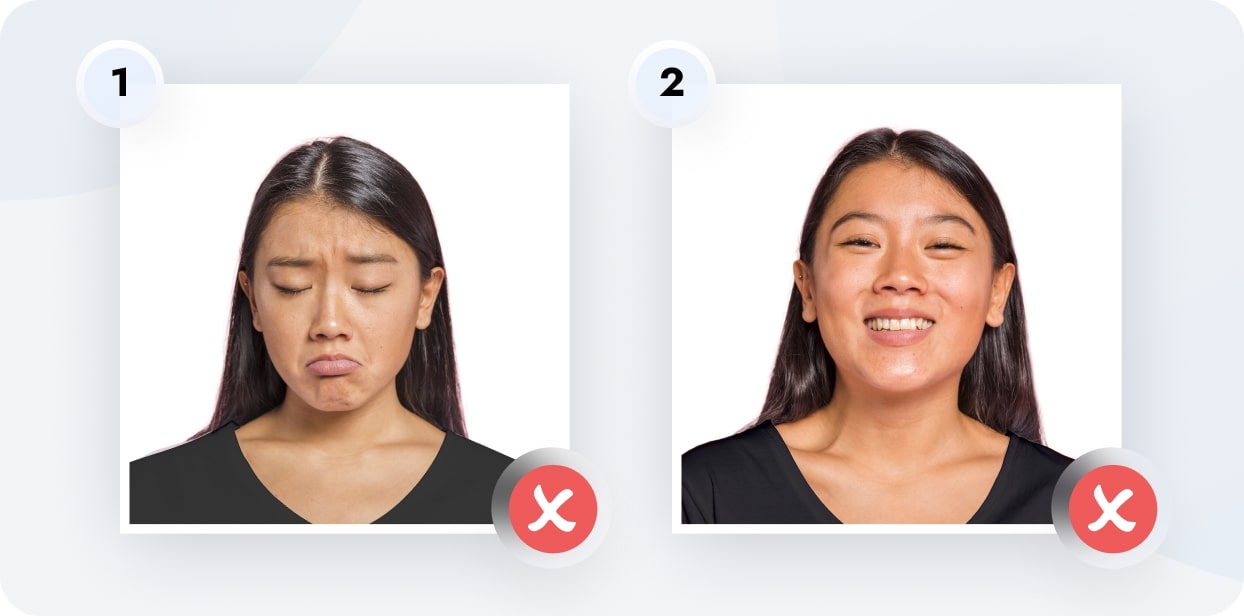
Introduction
Having a valid passport is essential for international travel, and one of the first steps in obtaining a passport is submitting a passport photo. However, many applicants find themselves facing the disappointment of having their passport photos rejected. This can be a frustrating setback and delay the passport application process. Understanding the reasons behind rejected passport photos and how to handle them is crucial for a smooth and successful passport application.
Rejected passport photos can occur due to various reasons, such as incorrect formatting, improper lighting, or even a simple mistake like a slight smile. Each country has specific requirements and guidelines for passport photos, and it is crucial to follow these guidelines to ensure acceptance. By understanding and adhering to these requirements, applicants can avoid the hassle of having their passport photos rejected and expedite the passport application process.
In this article, we will delve into the common reasons why passport photos get rejected, provide tips for taking acceptable passport photos, and discuss how to deal with rejected passport photos. By following the suggestions outlined here, you will have a better chance of submitting perfect passport photos and avoiding unnecessary delays in obtaining your passport.
Reasons for Rejected Passport Photos
There are several common reasons why passport photos may be rejected. Understanding these reasons can help you avoid making mistakes when taking or submitting your passport photos:
- Improper size and formatting: One of the most common reasons for rejected passport photos is incorrect size and formatting. Each country has specific requirements for passport photo dimensions, such as 2×2 inches or 35×45 mm. Make sure to measure and crop your photo accordingly and follow the guidelines for background color, head size, and position.
- Poor lighting and shadows: Passport photos should be well-lit with no harsh shadows on the face. Avoid taking photos in direct sunlight or using flash, as this can cause glare or uneven lighting. Natural light or diffused lighting is ideal for capturing a clear and evenly lit image.
- Incorrect facial expression: Passport photos require maintaining a neutral facial expression with both eyes open and looking directly at the camera. Smiling, frowning, or any extreme facial expressions are usually not allowed. Ensure your face is relaxed and your mouth is closed when taking your passport photo.
- Distracting background: Another reason for rejected passport photos is a busy or distracting background. The background should be plain and uniform, typically in white or light colors. Avoid patterns, designs, or textured backgrounds as they can interfere with the clarity of the photo and cause rejection.
- Unacceptable headwear or accessories: Some countries have specific rules regarding headwear in passport photos. Generally, religious head coverings are allowed as long as they do not cover the face or cast shadows. Avoid wearing hats, sunglasses, headphones, or any other accessories that may obstruct your face.
- Poor image quality: Blurry, pixelated, or low-resolution photos are likely to be rejected. It is important to use a high-quality camera or smartphone with a good resolution to capture a clear and sharp image. Ensure that the photo is not stretched, compressed, or distorted during resizing or editing.
By understanding these common reasons for rejected passport photos, you can take the necessary precautions to ensure your photos meet the required standards. Remember to carefully read and follow the guidelines provided by your country’s passport office or embassy for the best chance of acceptance.
Understanding Passport Photo Requirements
Before taking your passport photo, it is essential to familiarize yourself with the specific requirements and guidelines set by your country’s passport office or embassy. These requirements may vary slightly from country to country, but there are some common aspects to consider:
- Photo size and dimensions: Passport photos have specific size and dimension requirements, such as 2×2 inches or 35×45 mm. Make sure to measure and crop your photo accordingly.
- Background color: The background of your passport photo is typically required to be plain and uniform in color. White or light-colored backgrounds are common, but it is essential to check the specific requirements for your country.
- Head size and position: Your face should be centered in the photo, and the size of your head should meet the specified guidelines. It is crucial to follow the instructions for head size, which may include the distance between the top of your head and the bottom of your chin.
- Facial expression: Most passport offices require a neutral facial expression in passport photos. You should keep your mouth closed, and both eyes should be open and looking directly at the camera. Smiling, frowning, or exaggerated facial expressions are generally not allowed.
- Headwear and accessories: Some countries have specific rules regarding headwear in passport photos. If you wear religious head coverings, ensure that they do not cover your face or cast shadows. Generally, it is advisable to remove hats, sunglasses, and any other accessories that may obstruct your face.
- Image quality: Your passport photo should be clear, sharp, and well-lit. Blurry, pixelated, or low-resolution photos may be rejected. It is important to use a high-quality camera or smartphone to capture the photo and avoid any compression or distortion during resizing or editing.
It is crucial to carefully read and understand the passport photo requirements provided by your country’s passport office or embassy. Failure to adhere to these guidelines may result in rejection of the photo and delay in obtaining your passport. If you have any doubts or questions, reach out to the appropriate authorities for clarification before submitting your photo.
Common Mistakes to Avoid
When taking your passport photo, there are several common mistakes that you should avoid to increase the chances of acceptance:
- Using an outdated photo: Ensure that your passport photo is recent and reflects your current appearance. Using an outdated photo can lead to rejection, as it may not accurately represent your current features.
- Having a poor quality photo: Blurry, pixelated, or low-resolution photos are likely to be rejected. Use a high-quality camera or smartphone with a good resolution to capture a clear and sharp image.
- Incorrect lighting: Photos taken in harsh lighting conditions, such as direct sunlight or with flash, can cause glare or uneven lighting, leading to rejection. Opt for natural or diffused lighting to capture an evenly lit photo.
- Showing incorrect facial expression: Passport photos require a neutral facial expression, with both eyes open and looking directly at the camera. Smiling, frowning, or any exaggerated facial expressions are generally not allowed.
- Using a distracting background: A busy or patterned background can interfere with the clarity of the photo and lead to rejection. Stick to a plain and uniform background, typically in white or light colors.
- Wearing inappropriate headwear or accessories: Some countries have specific rules regarding headwear in passport photos. Ensure that any head coverings you wear for religious reasons do not obstruct your face or cast shadows. Avoid wearing hats, sunglasses, or headphones that may interfere with your facial features.
- Ignoring specific country requirements: Different countries may have slightly different requirements for passport photos. It is important to familiarize yourself with the specific guidelines provided by your country’s passport office or embassy to ensure compliance.
Avoiding these common mistakes when taking your passport photo can significantly increase the likelihood of acceptance. Read the guidelines carefully, pay attention to detail, and take the time to ensure your photo meets all the requirements before submitting it with your passport application.
Tips for Taking Acceptable Passport Photos
When taking your passport photo, follow these tips to ensure that you capture an acceptable photo that meets all the necessary requirements:
- Find a well-lit area: Look for a location with good natural light or diffused lighting. Avoid harsh shadows or direct sunlight that can lead to uneven lighting or glare.
- Use a plain background: Choose a plain and uniform background in a light color, such as white or off-white. Avoid patterned or busy backgrounds that may interfere with the clarity of the photo.
- Keep a neutral facial expression: Maintain a neutral facial expression with your mouth closed. Relax your face and keep both eyes open and looking directly at the camera. Avoid smiling, frowning, or any exaggerated facial expressions.
- Frame your face correctly: Make sure that your face is centered in the frame, and your head takes up the required percentage of the photo. Follow the specific guidelines provided by your country’s passport office or embassy for head size and position.
- Remove any headwear or accessories: Check if there are any restrictions on headwear in your country’s passport photo requirements. Remove hats, sunglasses, headphones, or any other accessories that may obstruct your face or cast shadows.
- Avoid excessive editing: While minor adjustments for brightness or contrast are acceptable, avoid excessive editing or retouching that alters your appearance. The photo should represent your true likeness.
- Ensure image quality: Use a high-resolution camera or smartphone to capture your passport photo. Make sure the image is clear, sharp, and properly focused. Avoid any compression or distortion during resizing or editing.
- Follow specific country requirements: Every country has its own set of requirements for passport photos. Familiarize yourself with the specific guidelines provided by your country’s passport office or embassy and ensure that your photo meets all the criteria.
By following these tips, you can increase the chances of capturing an acceptable passport photo that meets all the requirements. Remember to double-check the guidelines provided by your country’s passport office or embassy to ensure that your photo is in compliance before submitting your passport application.
Editing and Retaking Rejected Passport Photos
If your passport photo is rejected, you may have the option to edit and retake the photo before resubmitting it. Here are some steps you can take to address the issues and improve your chances of acceptance:
- Understand the reason for rejection: Review the rejection notice or communication from the passport office to understand the specific reason for the rejection. This will help you identify the area that needs improvement.
- Make necessary adjustments: If the rejection reason is clear, make the necessary adjustments to address the issue. For example, if the photo was rejected due to incorrect head size, resize the photo accordingly. If the background was busy, retake the photo against a plain background.
- Editing with caution: When editing the photo, limit the adjustments to minor corrections. Avoid excessive retouching or altering your appearance to ensure that the photo represents your true likeness. Excessive editing can lead to rejection.
- Retake the photo if needed: If the issues cannot be adequately addressed through editing, it may be necessary to retake the photo. Pay close attention to the specific requirements and guidelines provided by your country’s passport office or embassy and ensure that the retaken photo meets all the criteria.
- Seek professional help if necessary: If you are unsure or unable to fix the issues with the rejected passport photo on your own, consider seeking professional help. Professional photographers or passport photo services have experience in capturing compliant passport photos and can assist you in obtaining an acceptable photo.
- Double-check before resubmission: Before resubmitting the edited or retaken photo, carefully review it to ensure that all the necessary adjustments have been made. Check for any potential issues or mistakes that may lead to another rejection.
Remember, it is important to act promptly when you receive a rejection notice for your passport photo. Follow the instructions provided by the passport office and make the necessary adjustments or retake the photo as required. By taking the time to address the issues and improve the photo, you can increase the likelihood of acceptance when you resubmit your passport application.
Dealing with Rejected Passport Photos
Having your passport photo rejected can be frustrating, but it is important to approach the situation calmly and take the necessary steps to rectify the issue. Here’s how to deal with rejected passport photos:
- Read the rejection notice: Carefully read the rejection notice or communication from the passport office to understand the specific reason for the rejection. This will help you determine the necessary actions to address the issue.
- Understand the guidelines: Review the specific guidelines provided by your country’s passport office or embassy. Ensure that you have a clear understanding of the requirements for passport photos, including size, dimensions, lighting, facial expression, and any other specifications.
- Make necessary adjustments: If possible, make the required adjustments to the rejected photo based on the reason for the rejection. For example, if the photo was too dark, edit it to increase brightness, or if the background was not acceptable, retake the photo against a suitable background.
- Retake the photo if needed: If the adjustments cannot be adequately made through editing, or if the rejection reason is not easily fixable, consider retaking the photo. Pay close attention to the guidelines and ensure that the retaken photo meets all the requirements.
- Seek professional assistance: If you are unable to rectify the issues on your own or if you are uncertain about the requirements, seek professional assistance. Professional photographers or passport photo services can provide guidance and help you capture an acceptable passport photo.
- Ask for clarification: If you have any doubts about the rejection or the requirements, reach out to the passport office or embassy for clarification. They can provide you with specific guidance and answer any questions you may have.
- Keep a record of the rejected photo: It is advisable to keep a copy of the rejected photo for your records. This can be helpful for reference and comparison when retaking or editing the photo.
- Resubmit the corrected photo: Once you have made the necessary adjustments or retaken the photo, carefully review it to ensure compliance with the guidelines. Then, resubmit the corrected photo along with any required documents and paperwork as directed by the passport office.
Dealing with rejected passport photos requires patience and attention to detail. By understanding the requirements, making the necessary adjustments, and seeking assistance when needed, you can increase the chances of having your corrected passport photo accepted and proceed with your passport application smoothly.
Conclusion
Ensuring that your passport photo meets all the necessary requirements is crucial for a successful passport application. Rejected passport photos can lead to delays and frustrations, but by understanding the reasons for rejection and following the guidelines, you can avoid common mistakes and improve your chances of acceptance.
Take the time to familiarize yourself with the specific requirements set by your country’s passport office or embassy. Pay attention to details such as size, background color, facial expression, and head position. Avoid common mistakes like using an outdated photo, poor lighting, or wearing inappropriate headwear or accessories.
If your passport photo is rejected, it is essential to read the rejection notice and understand the reason behind it. Take appropriate actions to address the issues, whether through editing or retaking the photo. Seek professional help if needed or clarify any doubts with the passport office or embassy.
Remember to carefully review the edited or retaken photo before resubmitting it with your passport application. Double-check that it meets all the requirements and provides a clear representation of your true likeness.
Dealing with rejected passport photos can be frustrating, but by following the tips and guidelines outlined in this article, you can increase your chances of submitting an acceptable photo and expedite the passport application process. Stay informed, be diligent, and take the necessary steps to ensure your passport photo meets all the necessary requirements.

