How To Cancel An Airbnb Reservation Without Penalty
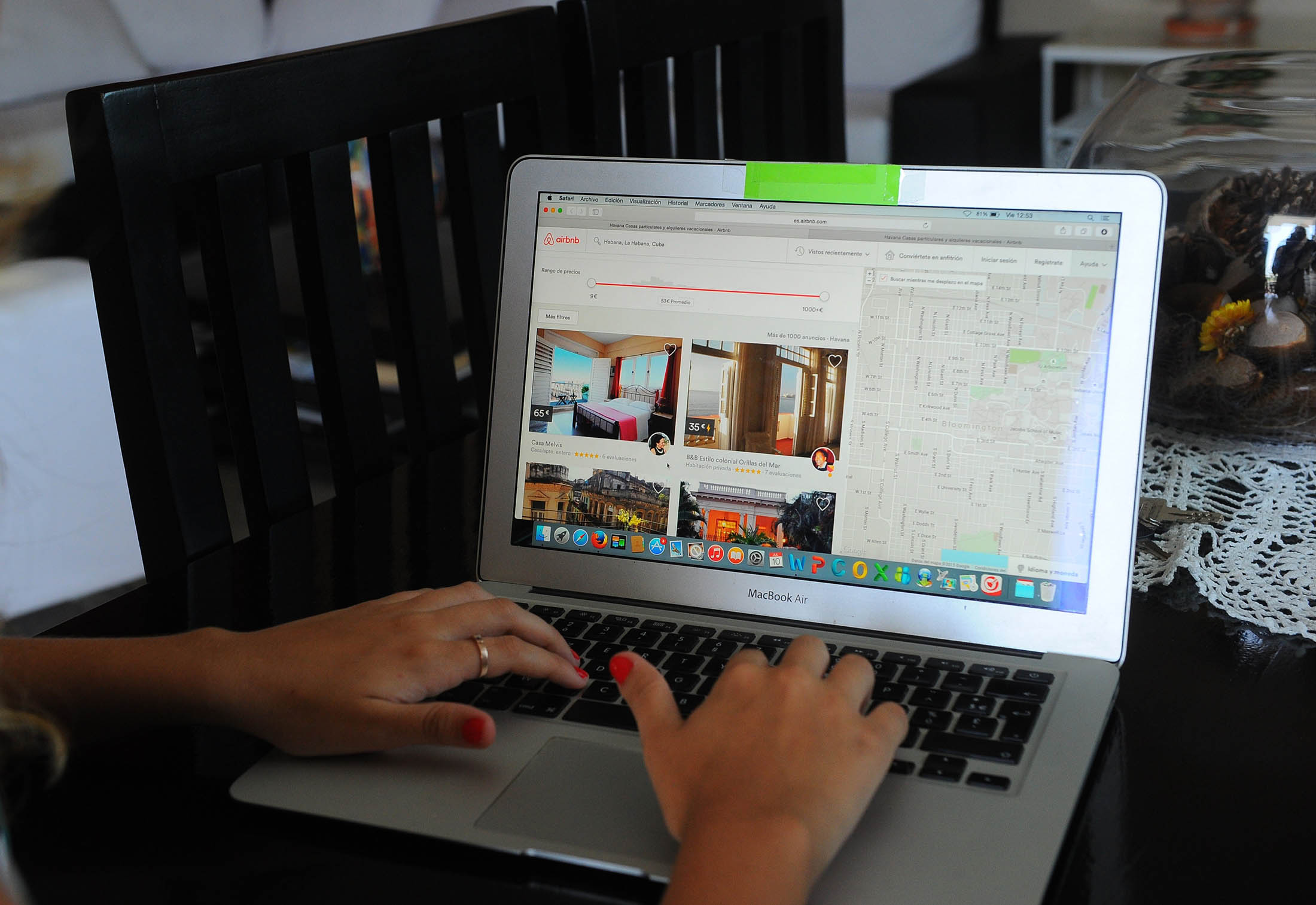
Introduction
Welcome to the world of Airbnb, a platform that has revolutionized the way people travel and experience new destinations. With its wide range of accommodations and unique hosting options, Airbnb has become a popular choice for travelers seeking a more personalized and authentic experience.
While making a reservation on Airbnb is usually a straightforward process, there may be instances where you need to cancel your reservation. Whether it’s due to unforeseen circumstances, changes in travel plans, or other reasons, it’s essential to understand Airbnb’s cancellation policy and know how to cancel a reservation without incurring any penalties.
In this comprehensive guide, we will walk you through the steps to cancel an Airbnb reservation without penalty. We will explain the different elements of Airbnb’s cancellation policy, discuss the reasons for canceling a reservation, and provide you with practical tips and insights for a smooth cancellation process.
Canceling a reservation may seem daunting, but with the right knowledge and approach, you can navigate the process easily and ensure a hassle-free cancellation experience. Let’s get started on mastering the art of canceling an Airbnb reservation without penalty!
Understanding Airbnb’s cancellation policy
Before diving into the specifics of canceling an Airbnb reservation without penalty, it’s important to familiarize yourself with Airbnb’s cancellation policy. The cancellation policy varies depending on the type of reservation and the host’s preferences, so it’s essential to review the policy details for each listing before making a reservation.
Airbnb offers three main types of cancellation policies: Flexible, Moderate, and Strict. Here’s a brief overview of each policy:
- Flexible: This policy allows for a full refund if the reservation is canceled at least 24 hours before check-in. However, the service fee is non-refundable.
- Moderate: With the moderate policy, a full refund is possible if the reservation is canceled at least five days before check-in. Again, the service fee is non-refundable.
- Strict: The strict policy offers more limited flexibility. Guests can receive a 50% refund if they cancel at least seven days before check-in. However, if the cancellation occurs within seven days of the check-in date, no refund is provided.
It’s important to note that hosts also have the option to implement a Super Strict cancellation policy, which requires guests to provide a longer cancellation notice period or forgo a refund altogether.
When making a reservation, take the time to carefully review the cancellation policy specified by the host. Understanding the policy ahead of time can help you make an informed decision and avoid any surprises if you need to cancel your booking.
Additionally, it’s worth considering Airbnb’s Extenuating Circumstances Policy. This policy provides certain protections and exceptions for guests who need to cancel due to unexpected events, such as illness, natural disasters, or travel restrictions. If you find yourself facing such circumstances, be sure to check if you qualify for a refund or cancellation waiver under this policy.
Now that we have a clear understanding of Airbnb’s cancellation policies, let’s proceed to explore the various reasons you may need to cancel a reservation without incurring any penalties.
Reasons for canceling a reservation without penalty
Life is full of unexpected twists and turns, and sometimes our travel plans need to be adjusted accordingly. Fortunately, Airbnb recognizes that circumstances can change, and they offer flexibility to guests who need to cancel their reservations without incurring penalties.
Here are some common reasons why you might need to cancel a reservation without penalty:
- Unexpected personal emergencies: Life is unpredictable, and emergencies can arise at any time. Whether it’s a sudden illness, a family emergency, or personal issues that require your immediate attention, Airbnb understands that sometimes you need to cancel your reservation at the last minute.
- Travel restrictions or flight cancellations: Global events, natural disasters, or unexpected circumstances can lead to travel restrictions or flight cancellations. If your travel plans are affected by these external factors, Airbnb may offer flexibility in canceling your reservation without penalty.
- Unforeseen changes in work or school schedules: Work or school commitments may unexpectedly change, requiring you to reschedule or cancel your travel plans. Airbnb acknowledges that these situations can arise and provides options to cancel without incurring penalties.
- Accommodation issues: In rare instances, the Airbnb listing may not meet your expectations or may have unforeseen issues that make the accommodation unfit for your stay. This can include problems with cleanliness, safety concerns, or inaccuracies in the listing description. If you encounter such issues, Airbnb may allow you to cancel your reservation without any penalties.
- Double bookings: While uncommon, there may be instances where the host accidentally double books their property. In these situations, Airbnb typically offers options for guests to cancel their reservation without penalties and provides assistance in finding alternative accommodations.
It’s important to note that while these reasons may qualify for cancellation without penalty, documentation or proof may be required in certain cases. This can include medical certificates, flight cancellation confirmations, or other supporting documentation.
Now that we understand the reasons for canceling a reservation without penalty, let’s move on to the practical steps you can take to cancel an Airbnb reservation while minimizing any potential financial impact.
Steps to cancel an Airbnb reservation without penalty
If you find yourself in a situation where you need to cancel an Airbnb reservation without incurring any penalties, follow these steps to ensure a smooth and hassle-free cancellation process:
- Communicating with the host: Before initiating the cancellation process, it’s important to communicate your need to cancel with the host. Reach out to them via the Airbnb messaging system and explain the situation politely and clearly. Maintaining good communication with the host can help in resolving any concerns or issues that may arise during the cancellation process.
- Gathering necessary information: Review the cancellation policy and double-check the deadline for canceling without penalty. Take note of any specific documentation requirements that may be necessary for your cancellation reason, such as medical certificates or flight cancellation confirmation. Collect and keep this information handy before proceeding with the cancellation process.
- Cancelling the reservation: To cancel the reservation, log in to your Airbnb account and navigate to your bookings. Locate the reservation you wish to cancel and click on the “Cancel” button. Follow the prompts and select the appropriate cancellation reason. Be sure to choose the reason that best aligns with your situation to avoid any potential complications.
- Confirmation and refund process: After canceling the reservation, Airbnb will send you a cancellation confirmation email. Take note of the cancellation confirmation number for future reference. The refund process will depend on the host’s cancellation policy and the timing of your cancellation. Airbnb will initiate the refund and inform you of the amount and timeline for receiving the refund.
It’s important to follow these steps in a timely manner to ensure that you qualify for a cancellation without penalty. Be mindful of any cancellation deadlines specified in the host’s cancellation policy, as missing these deadlines may result in penalties or partial refunds.
While these steps typically cover the standard cancellation process, there may be exceptional cases where additional assistance is required. Let’s explore how to handle such situations in the next section.
Communicating with the host
When it comes to canceling an Airbnb reservation without penalty, effective communication with the host is key. Open and clear communication can help in resolving any concerns, finding potential solutions, and ensuring a smooth cancellation process.
Here are some tips for effectively communicating with the host:
- Contact the host promptly: As soon as you realize that you need to cancel your reservation, reach out to the host. Use the Airbnb messaging system to send them a polite and concise message explaining your situation. Prompt communication shows your respect for the host’s time and allows them to plan accordingly.
- Be honest and transparent: Clearly communicate the reason for your cancellation and provide any necessary details or documentation to support your request. Honesty and transparency can help foster a better understanding between you and the host.
- Express your gratitude: Acknowledge the inconvenience caused by your cancellation and express your gratitude for their understanding. A polite and appreciative tone goes a long way in maintaining a positive rapport with the host.
- Stay professional and respectful: Maintain a professional and respectful tone throughout your communication with the host. Avoid any accusatory or confrontational language, even if you may feel frustrated or disappointed. Remember, the host is also a human being and deserves to be treated with respect.
- Consider alternative solutions: If possible, discuss with the host any potential alternative solutions that could mitigate the impact of your cancellation. For example, you could suggest finding a replacement guest or rescheduling your stay for another time if feasible.
Remember, effective communication is a two-way street. Be receptive to the host’s responses and suggestions, and try to come to a mutually agreeable solution. In some cases, the host may be willing to make accommodations outside of their stated cancellation policy, depending on the circumstances.
If you encounter any difficulties or challenges during your communication with the host, you can reach out to Airbnb’s customer support for assistance and guidance. They can help mediate any disputes or provide further direction on how to proceed with your cancellation.
Now that we have covered the importance of communicating with the host, let’s move on to gathering the necessary information before canceling your reservation.
Gathering necessary information
Before proceeding with the cancellation of your Airbnb reservation, it’s important to gather all the necessary information to ensure a smooth and successful cancellation process. Having the required documents and details readily available will help expedite the cancellation and ensure that you meet the necessary requirements for a penalty-free cancellation.
Here are the key pieces of information you should gather:
- Reservation details: Make sure you have the reservation details easily accessible, such as the booking confirmation email or the reservation ID. This information will be essential when canceling the reservation.
- Cancellation policy: Review the cancellation policy for your booking. Take note of the specific cancellation deadlines and requirements outlined by the host. Understanding the policy will help you determine whether you qualify for a penalty-free cancellation.
- Reason for cancellation: Consider the reason for canceling your reservation and gather any supporting documents. This could include medical certificates, flight cancellation confirmations, or any other documentation that validates your reason for canceling.
- Communications with the host: Keep a record of all communications with the host regarding your cancellation. This includes the initial message notifying them of your intention to cancel and any subsequent exchanges addressing the cancellation. Having these records will be useful in case any disputes or issues arise.
- Alternate accommodations: If you have found alternative accommodations or made alternative travel arrangements, keep details of these on hand. It may be helpful to provide evidence of your new booking to support your cancellation request.
By gathering this information ahead of time, you will be prepared to proceed with the cancellation process smoothly. It will also help convey your situation accurately to the host and Airbnb, ensuring that your cancellation request is handled appropriately.
Once you have gathered all the necessary information, you can proceed with canceling your Airbnb reservation. We will explore the steps involved in the cancellation process in the next section.
Cancelling the reservation
Now that you have gathered all the necessary information, it’s time to proceed with canceling your Airbnb reservation. The cancellation process can be easily done through your Airbnb account, following a few simple steps:
- Log in to your Airbnb account: Visit the Airbnb website or open the Airbnb mobile app and log in with your credentials.
- Access your bookings: Navigate to your bookings section, where you will find a list of your current and past reservations.
- Locate the reservation to cancel: Identify the specific reservation you wish to cancel from the list. Click on it to access the reservation details.
- Initiate the cancellation process: Look for the “Cancel” button on the reservation page. Click on it to begin the cancellation process.
- Select the cancellation reason: Airbnb will prompt you to choose the reason for cancellation from a list of options. Select the reason that best aligns with your situation. If none of the listed reasons accurately describe your situation, you can provide additional details in the provided text box.
- Confirm the cancellation: After selecting the cancellation reason, review the cancellation policy and check the refund amount that will be provided. Once you are confident in your decision, confirm the cancellation.
Once you have completed these steps, Airbnb will initiate the cancellation process and send a confirmation email to your registered email address. This email will contain important details, such as the cancellation confirmation number and information regarding any refunds that may be due to you.
Remember to keep a record of the cancellation confirmation email for future reference. It’s also recommended to take screenshots or save PDF copies of any confirmation pages during the cancellation process as additional evidence.
Now that you have successfully canceled your Airbnb reservation, let’s explore the confirmation and refund process in the next section.
Confirmation and refund process
After canceling your Airbnb reservation, you can expect to receive a confirmation email from Airbnb. This email will serve as proof of your cancellation and will contain important information regarding your refund, if applicable.
Here’s what you can expect during the confirmation and refund process:
- Cancellation confirmation: The cancellation confirmation email will include details such as the cancellation confirmation number, the reservation ID, and the dates of the canceled booking. Keep this email for your records, as it may be required for any future communication with Airbnb or the host.
- Refund amount: The email will outline the refund amount you will receive, considering the host’s cancellation policy and the timing of your cancellation. Be aware that in some cases, cancellation fees or non-refundable service fees may apply. Refer to the email for specific information about the refund amount.
- Refund timeline: Airbnb typically processes refunds within a few days of the cancellation. However, it may take some time for the refund to be fully processed, depending on your payment method and the policies of your financial institution. Review the email for an estimated timeline of when you can expect to receive your refund.
- Payment method: The email will also specify the payment method used for the refund. If you have any concerns or questions about the refund process, you can reach out to Airbnb’s customer support for assistance.
Keep in mind that while Airbnb initiates the refund process promptly, the actual time it takes for the funds to appear in your account may vary. In general, refunds are typically processed within a week, but in some cases, it may take longer due to bank processing times or other factors beyond Airbnb’s control.
If you encounter any issues or discrepancies with the refund, it’s important to reach out to Airbnb’s customer support team for assistance. They are available to help resolve any complications and ensure that you receive the refund you are entitled to based on the host’s cancellation policy.
Now that we have covered the confirmation and refund process, let’s address any exceptional cases that may arise during the cancellation of an Airbnb reservation.
Handling exceptional cases
While the majority of Airbnb reservation cancellations follow the standard process outlined in the previous sections, there may be exceptional cases that require additional attention and assistance. Here are a few scenarios that may require some extra consideration:
- Extenuating circumstances: In situations where unforeseen events or emergencies prevent you from fulfilling your reservation, Airbnb’s Extenuating Circumstances Policy may come into play. This policy provides certain protections and exceptions for guests who need to cancel due to unexpected events, such as natural disasters, government-mandated travel restrictions, or serious illness. If you believe your situation qualifies as an extenuating circumstance, reach out to Airbnb’s customer support and provide them with the necessary documentation to support your case.
- Disputes with the host: In rare cases, disputes may arise between guests and hosts, particularly when it comes to cancellations. If you are experiencing difficulties in canceling your reservation or encountering issues with your host, it’s important to reach out to Airbnb’s customer support for assistance. They can mediate disputes and help find a resolution that is fair for all parties involved.
- Double bookings or host cancellations: While uncommon, there may be instances where the host accidentally double books their property or cancels your reservation. In these cases, Airbnb typically assists guests in finding alternative accommodations and may provide compensation for the inconvenience caused. Contact Airbnb’s customer support as soon as possible to report the issue and seek their guidance on how to proceed.
Remember, exceptional cases require prompt action and clear communication. It’s essential to document any conversations, gather any necessary evidence, and keep detailed records of all correspondence with the host and Airbnb’s customer support. This documentation will be crucial in resolving any issues and ensuring a fair resolution.
If you find yourself facing an exceptional case, don’t hesitate to reach out to Airbnb’s customer support promptly. They are equipped to handle these situations and will work with you to find a suitable solution.
Now that we have covered exceptional cases, let’s delve into some practical tips to keep in mind for future Airbnb bookings.
Tips for future bookings
Planning and booking your accommodations through Airbnb can be an exciting and fulfilling experience. To ensure smooth and enjoyable future bookings, here are some valuable tips to keep in mind:
- Read and understand the cancellation policy: Before finalizing a reservation, carefully review the host’s cancellation policy. Understanding the policy and its implications will help you make informed decisions and avoid potential penalties in the event of a cancellation.
- Consider flexible cancellation policies: If you anticipate the possibility of changes to your travel plans, consider booking accommodations with more flexible cancellation policies. Opting for a flexible cancellation policy can provide peace of mind and allow for easier adjustments if necessary.
- Communicate openly with hosts: Establishing good communication with hosts can contribute to a positive experience. Feel free to ask any questions or address specific concerns before making a reservation. Maintaining clear and open lines of communication can help ensure that your expectations are met during your stay.
- Double-check listing details: Pay close attention to the listing details, including the amenities, rules, and any specific requirements or restrictions stated by the host. This helps ensure that the accommodation aligns with your needs and preferences.
- Plan ahead, but be flexible: While it’s important to plan ahead, it’s also beneficial to maintain some flexibility in your travel arrangements. Unexpected situations may arise, and having some room for adjustments can make the overall travel experience more enjoyable.
- Consider travel insurance: Travel insurance can provide an extra layer of protection for unforeseen circumstances or emergencies that may require you to cancel or modify your reservation. Evaluate your travel needs and consider investing in travel insurance for added peace of mind.
- Stay organized and keep records: Maintain a record of your reservation details, cancellation confirmations, and any important conversations with hosts or Airbnb’s customer support. Having organized records can be invaluable in case any disputes or issues arise in the future.
- Be respectful and considerate: Treat the host’s property with care and respect, adhering to any house rules and guidelines provided. Being courteous and considerate during your stay fosters positive relationships and can lead to better overall experiences.
By keeping these tips in mind, you can enhance your future Airbnb bookings and ensure a more seamless and enjoyable travel experience.
Now, let’s wrap up this comprehensive guide on canceling an Airbnb reservation without penalty.
Conclusion
Cancelling an Airbnb reservation without penalty is a process that requires careful understanding of the cancellation policy and effective communication with the host. By familiarizing yourself with Airbnb’s cancellation policy and following the steps outlined in this guide, you can navigate the cancellation process smoothly and minimize any potential financial impact.
We explored the importance of understanding Airbnb’s cancellation policy, discussed the reasons for canceling a reservation without penalty, and provided practical tips for effective communication with the host. We also highlighted the significance of gathering necessary information and walked through the steps to cancel a reservation seamlessly.
In exceptional cases, such as extenuating circumstances or disputes with the host, it’s crucial to reach out to Airbnb’s customer support for assistance. They can provide guidance, mediate disputes, and help find appropriate solutions.
Looking ahead, it’s essential to keep these experiences in mind when making future Airbnb bookings. Reading and understanding the cancellation policy, maintaining open communication with hosts, and staying organized will contribute to smoother and more enjoyable stays.
Remember, cancellations are sometimes unavoidable, but with careful planning and effective communication, you can navigate the process with ease. Whether you need to adjust your travel plans due to unexpected emergencies, changes in schedules, or other reasons, Airbnb offers flexibility to ensure a seamless experience for both guests and hosts.
Now armed with the knowledge and insights shared in this guide, you can confidently make and manage your Airbnb reservations, knowing that you have the tools to cancel without incurring unnecessary penalties.
Happy travels and may your future Airbnb experiences be filled with memorable and enjoyable stays!

