How To Make An RFID Reader
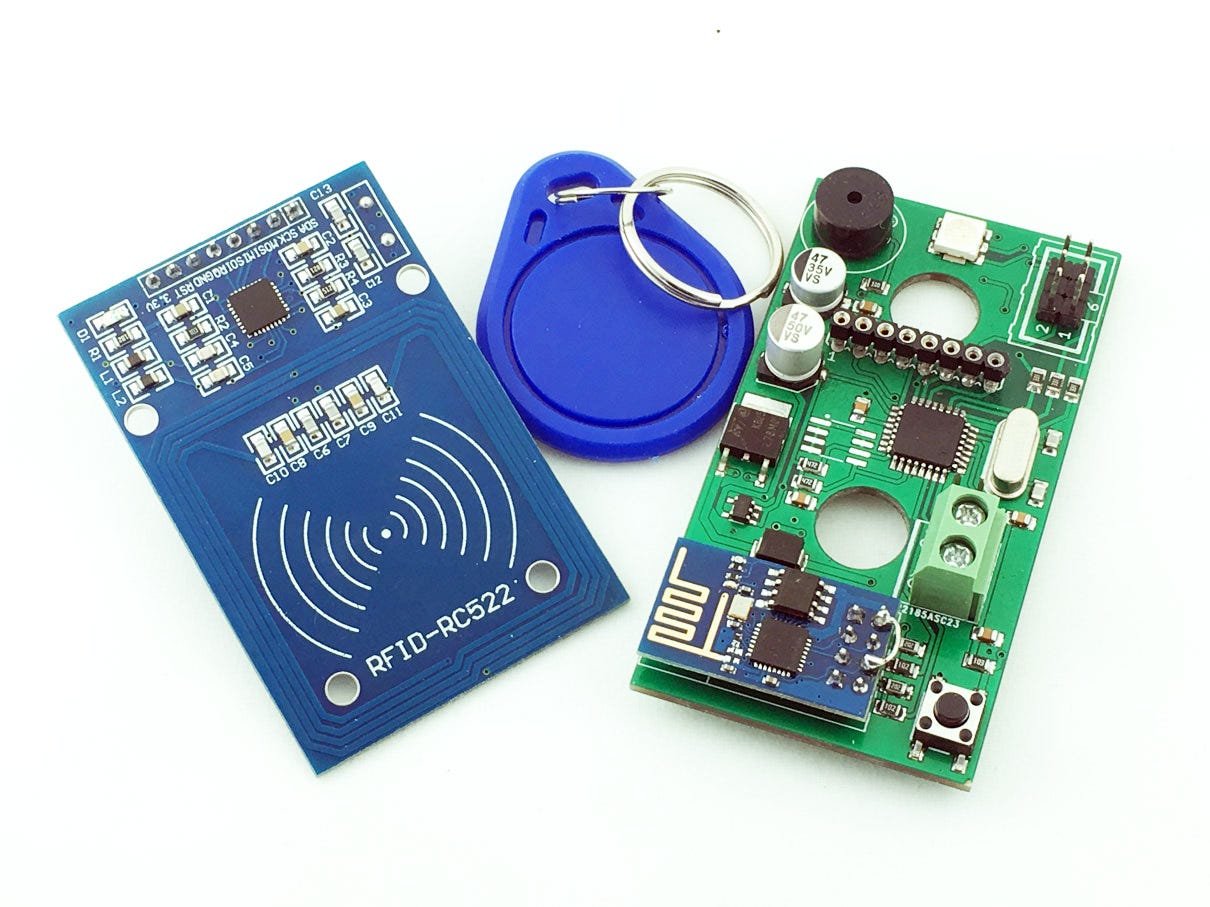
Introduction
Welcome to the world of RFID (Radio Frequency Identification) technology! RFID has revolutionized various industries, including retail, logistics, and transportation. It has become an essential tool for tracking and managing inventory, access control, and contactless payment systems. While RFID readers are readily available on the market, building your own can be a fascinating and rewarding project. Not only will it provide you with a deeper understanding of the technology, but it can also be a cost-effective solution for personal or small-scale applications.
In this article, we will walk you through the process of building your own RFID reader. We will cover the basic components and materials needed, as well as the step-by-step instructions for assembly. By the end of this guide, you will have a functional RFID reader that can read and interpret data from RFID tags.
Before we dive into the technical details, it’s important to have a clear understanding of what an RFID reader is and how it works. So, let’s start by exploring the fundamentals of RFID technology.
What is an RFID reader?
An RFID reader is a device that uses radio frequency waves to communicate with RFID tags. RFID tags are small electronic devices that consist of a microchip and an antenna. They can store and transmit data wirelessly. When an RFID reader emits radio waves, it activates the RFID tags within its range, allowing the reader to capture the data stored on the tags.
The RFID reader acts as the interface between the RFID tags and a computer or other systems. It can read and write data to the RFID tags, enabling various applications such as inventory management, access control, and tracking systems. The reader sends signals to the RFID tags to retrieve the unique identification number or other stored information, which can then be processed or stored for further analysis.
RFID readers come in different forms, ranging from handheld devices to fixed or mounted units. Handheld RFID readers are portable and offer flexibility in terms of mobility. They are commonly used in asset tracking, field service applications, and inventory management. Fixed RFID readers, on the other hand, are typically installed in specific locations such as entrances, checkout counters, or production lines, providing constant monitoring and automated data collection.
RFID technology offers several advantages over traditional barcode systems. Firstly, RFID tags can be read from a distance, allowing for faster and more efficient data collection. Unlike barcodes that require line-of-sight scanning, RFID readers can capture multiple tags simultaneously without manual intervention. This makes RFID ideal for applications where speed and accuracy are crucial.
Furthermore, RFID tags can hold more information than barcodes, making them suitable for storing additional data such as product details, expiration dates, and batch numbers. This enables more robust and comprehensive tracking and management of items throughout their lifecycle.
Now that we have a basic understanding of RFID readers, let’s move on to the components and materials you will need to build your own RFID reader.
Components and materials needed
Building your own RFID reader requires a few key components and materials. Here is a list of what you will need:
- A microcontroller: The heart of your RFID reader, the microcontroller will control the operations and communicate with the RFID module.
- An RFID module: This module will handle the communication with the RFID tags and provide the necessary functionality for reading and decoding the tag data.
- An antenna: The antenna is a crucial component that allows the RFID reader to transmit and receive radio waves. The type and size of the antenna will depend on your specific requirements.
- A power supply: You will need a power source to provide the necessary voltage for your RFID reader. This can be a battery or an external power adapter depending on your project’s needs.
- Jumper wires: These wires will be used to connect the various components together.
- Breadboard or PCB: A breadboard or a printed circuit board (PCB) will provide a platform for mounting and connecting the components.
- USB to serial converter: If you plan to connect your RFID reader to a computer, you will need a USB to serial converter to establish the connection.
- Software: You will need software to program the microcontroller and interact with the RFID reader.
Additionally, you may need tools such as a soldering iron, wire cutters, and pliers to assemble the components and make any necessary modifications.
It’s important to note that the specific components and materials needed may vary depending on the design and functionality of your RFID reader. Before starting your project, it’s recommended to research and choose the components that best fit your requirements and budget.
Now that you have an overview of the necessary components, let’s move on to the step-by-step process of building your RFID reader.
Step 1: Gathering the necessary tools
Before you begin building your own RFID reader, it’s important to gather all the necessary tools to ensure a smooth and efficient construction process. Here is a list of essential tools you will need:
- Soldering iron: A soldering iron is a must-have tool for connecting components and soldering wires. Make sure you have a soldering iron with a suitable tip for the size of components you will be working with.
- Wire cutters/strippers: These tools are essential for cutting and stripping wires to the desired length.
- Pliers: Pliers will come in handy for holding small components in place and for bending wires if needed.
- Multimeter: A multimeter is an essential tool for checking voltages, resistances, and continuity. It will help you troubleshoot any connectivity issues.
- Small screwdriver set: You will need a set of small screwdrivers in different sizes to assemble and adjust components.
- Hot glue gun: A hot glue gun can be useful for securing components in place and providing extra stability to your RFID reader.
- Breadboard or PCB: Depending on your preference and project requirements, you will need a breadboard or printed circuit board (PCB) to mount and connect the components.
- Jumper wires: Jumper wires are essential for making connections between the components on the breadboard or PCB.
- Components and materials: Make sure you have all the necessary components and materials listed in the previous section.
- Protective equipment: It is always important to prioritize safety. Wear soldering goggles or safety glasses to protect your eyes, and use a heat-resistant mat or surface to work on.
Having the right tools for the job will not only make the assembly process easier but will also ensure that you can troubleshoot and make adjustments along the way. Once you have gathered all the necessary tools, you are ready to move on to the next step: building the antenna.
Step 2: Building the antenna
The antenna is a critical component of the RFID reader as it allows the device to transmit and receive radio waves. Building the antenna correctly is crucial for optimal performance. Here is a step-by-step guide to help you build the antenna:
- Determine the type of antenna: The type of antenna you choose will depend on your specific project requirements. Common types include dipole, loop, and patch antennas. Research and select the antenna type that best suits your needs.
- Gather materials: The materials needed to build an antenna will depend on the chosen antenna design. Common materials include copper or aluminum wire, coaxial cable, and a connector to interface with the RFID module.
- Measure and cut the wire: Use the specifications of your chosen antenna design to measure and cut the wire to the appropriate length. Be precise in your measurements to achieve optimal performance.
- Create the antenna structure: Follow the antenna design guidelines to form the desired shape using the wire. This may involve bending or shaping the wire into specific configurations such as a folded dipole or a loop.
Building the antenna requires attention to detail and precision. It is recommended to consult antenna design resources or seek guidance from experienced practitioners to ensure the best performance for your RFID reader. With the antenna successfully built and mounted, you are ready to move on to the next step: connecting the circuit.
Step 3: Connecting the circuit
Now that you have the antenna built and mounted, it’s time to connect the circuitry of your RFID reader. This step will involve connecting the microcontroller, RFID module, power supply, and other necessary components. Follow these steps to connect the circuit:
- Refer to the datasheets: Familiarize yourself with the pinout diagrams and specifications of the microcontroller and RFID module. This will help you identify the appropriate pins and connections.
- Prepare the components: Ensure that the components are clean and free from any debris or solder residue. Double-check that they are in good working condition.
- Connect the power supply: Depending on your design, connect your chosen power supply, whether it’s a battery or an external power source, to the appropriate input pin on the microcontroller.
- Establish communication between the microcontroller and the RFID module: Connect the necessary pins between the microcontroller and the RFID module. This typically includes connections for power, ground, data transmission, and control signals.
- Implement supporting components: Depending on your project requirements, you may need additional components such as resistors, capacitors, or voltage regulators. Connect these components according to their specified placements and connections.
- Double-check connections: Before applying power to the circuit, double-check all the connections to ensure that they are properly soldered and firmly connected. Inspect for any loose wires or potential short circuits.
- Prepare for programming: If your microcontroller requires programming, connect the programming interface (such as USB to serial converter) to the appropriate programming pins on the microcontroller. This will enable you to upload the necessary code to the microcontroller.
- Test the circuit: With the connections in place, apply power to the circuit and verify that the RFID reader is functioning correctly. Test its ability to read RFID tags and ensure that the data is being transmitted to the microcontroller or computer as expected.
During the connection process, exercise caution to prevent any accidental short circuits or damage to the components. Always refer to the datasheets and documentation of the components and consult relevant resources if you encounter any issues. Once the circuit is successfully connected, you can move on to the next step: setting up the software.
Step 4: Setting up the software
Now that the hardware of your RFID reader is connected, it’s time to set up the software to enable communication and data processing. Follow these steps to set up the software for your RFID reader:
- Choose the programming language and development environment: Determine the programming language and software development environment that is compatible with your microcontroller and RFID module. Popular choices include Arduino, Python, or C/C++. Choose the one that you are comfortable with and that supports the necessary libraries and tools for RFID communication.
- Install the required software and libraries: Download and install the necessary software and libraries needed to program and interact with your microcontroller and RFID module. This may include IDEs (Integrated Development Environments) and specific libraries or SDKs (Software Development Kits) for your chosen platform.
- Configure the development environment: Set up the development environment by configuring the necessary settings, such as selecting the correct board and port, in the IDE or development software. This will enable you to upload code to the microcontroller and establish communication with the RFID module.
- Write or obtain the RFID reader code: Depending on your project requirements, you can either write your own code or obtain preexisting code for your RFID reader. This code will define the functionality of your RFID reader, including reading and processing RFID tag data.
- Upload the code to the microcontroller: Compile and upload the RFID reader code to the microcontroller using the programming interface and software. Follow the instructions provided by the development environment to ensure a successful upload.
- Test the software functionality: Once the code is uploaded, test the software functionality by placing an RFID tag within the range of the reader. Verify that the reader is correctly detecting and processing the tag data. Use serial communication or other methods to display or save the data as required.
- Debug and refine the software: During testing, if you encounter any unexpected behavior or issues, debug the code to identify and resolve any software-related problems. Refine the code as needed to improve performance and functionality.
It’s important to note that the specific software setup steps may vary depending on your chosen programming language and development environment. Always refer to the documentation and resources provided by the software/tools you are using, and seek assistance from online communities or forums if needed. Once the software is successfully set up, you are ready for the final step: testing the RFID reader.
Step 5: Testing the RFID reader
After setting up the software, it’s time to test the functionality of your RFID reader. Follow these steps to ensure that your RFID reader is working properly:
- Prepare RFID tags: Have a few RFID tags ready for testing purposes. Ensure that they are compatible with your RFID reader and have been properly encoded or programmed.
- Power on the RFID reader: Connect the power supply to your RFID reader and ensure that it is properly powered on.
- Place an RFID tag near the reader: Bring an RFID tag within the range of the reader’s antenna. Observe the reader to see if it detects the tag.
- Verify tag detection: Check if the RFID reader successfully detects and reads the tag. This can be done by displaying the tag’s unique identification number or any other stored data on a connected computer or display.
- Test reading range: Gradually move the RFID tag farther away from the reader’s antenna and note the distance at which the reader fails to detect the tag. This will help you determine the effective reading range of your RFID reader.
- Test with different tags and orientations: Repeat the testing process with different RFID tags and orientations. Some tags may require specific orientations or positions for optimal reading, so explore different angles and distances to ensure reliable tag detection.
- Validate multiple tag reading: Test the capability of your RFID reader to read multiple tags simultaneously. Place multiple tags within the reading range and ensure that the reader can correctly identify and process the data from each tag.
- Log and analyze data (if applicable): If your RFID reader is designed to log and analyze data, verify that the collected data is accurate and can be effectively analyzed as per your requirements.
- Make necessary adjustments: If you encounter any issues or limitations during the testing phase, make the necessary adjustments to the hardware or software to improve the performance or address any shortcomings.
It’s crucial to perform thorough testing to verify the reliability and accuracy of your RFID reader. By testing with various tags and scenarios, you can ensure that your reader meets the desired specifications and functions as intended.
Remember to document any testing observations, improvements, or special instructions for future reference. Congratulations! You have now successfully created and tested your own RFID reader!
Troubleshooting common issues
Building and setting up an RFID reader can sometimes come with its own set of challenges. Here are some common issues you may encounter during the process and possible troubleshooting steps:
- No tag detection: If your RFID reader is not detecting any tags, ensure that the reader’s antenna is properly connected and positioned. Check the power supply and ensure that the appropriate voltage is being supplied to the reader. Also, double-check that the RFID tags are within the reader’s reading range and properly encoded.
- Poor reading range: If your RFID reader has a shorter reading range than expected, first ensure that the antenna is correctly built and positioned. Verify that there are no obstructions or interference that may reduce the signal strength. If needed, consider using a different antenna design or increasing the power supply for better performance.
- Inconsistent tag reading: If your RFID reader is reading tags inconsistently, check for any loose connections in the circuit and antenna. Ensure that the tags are placed within the reader’s effective reading range and properly aligned with the antenna. Additionally, check for any interference from nearby devices or electromagnetic sources.
- Data corruption or errors: If you are experiencing data corruption or errors in the read data, first check the code and ensure that it is correctly interpreting and processing the RFID tag data. Confirm that the tags are properly encoded and are transmitting accurate information. It may be necessary to review the code or seek assistance in troubleshooting the data processing functionality.
- No communication with the RFID module: If you are unable to establish communication between the microcontroller and the RFID module, double-check the wiring and connections. Verify that the correct pins are used for communication and that there are no loose connections or soldering issues. Test different communication protocols or libraries if available to ensure compatibility and proper communication.
- Software compatibility issues: If you are encountering software compatibility issues, ensure that you are using the correct software version and libraries for your microcontroller and RFID module. Check for any updates or patches that may resolve compatibility issues. If necessary, consult the documentation or online forums for troubleshooting steps specific to the software environment you are using.
- Hardware malfunctions: If you suspect any hardware malfunctions within your RFID reader, use a multimeter or other diagnostic tools to check for any irregularities in the electrical connections and components. Test individual components such as the microcontroller and RFID module separately if possible to isolate any faulty components for replacement.
When troubleshooting any issues with your RFID reader, it’s important to approach the process methodically and check each component and connection carefully. Don’t hesitate to consult relevant resources, forums, or seek help from the online community to explore potential solutions. With patience and persistence, most issues can be resolved, allowing you to enjoy the full functionality of your DIY RFID reader.
Conclusion
Congratulations on successfully building your own RFID reader! Through the process of gathering the necessary components, connecting the circuit, and setting up the software, you have gained valuable insights into the world of RFID technology. By following the step-by-step guide outlined in this article, you have created a functional RFID reader capable of detecting and decoding RFID tags.
Building your own RFID reader not only provides a deeper understanding of the technology but also offers customization options and cost-saving benefits. You can tailor your RFID reader to meet your specific needs, whether it be for inventory management, access control, or personal projects.
Remember, as with any DIY project, you may encounter challenges along the way. The troubleshooting section of this guide offers assistance in resolving common issues that may arise during the construction and setup process. Don’t be discouraged by setbacks, as they are all part of the learning experience.
Now that you have a working RFID reader, the possibilities are endless. You can continue to explore and expand your knowledge by integrating additional features or applications, such as data logging, automation, or cloud connectivity. As you gain more experience, you can also experiment with different antenna designs and signal processing techniques to improve the performance and capabilities of your RFID reader.
Remember to share your project with others who may be interested in RFID technology. By documenting your experience and sharing your insights, you can contribute to the DIY community and inspire others to embark on their own RFID reader-building journey.
Building an RFID reader is not just about the end result; it’s about the knowledge, skills, and creativity you acquire throughout the process. So, embrace the challenges, enjoy the journey, and let your RFID reader be a testament to your passion for technology and your ability to bring concepts to life.

