How To Know If Someone Has Their Phone On Airplane Mode
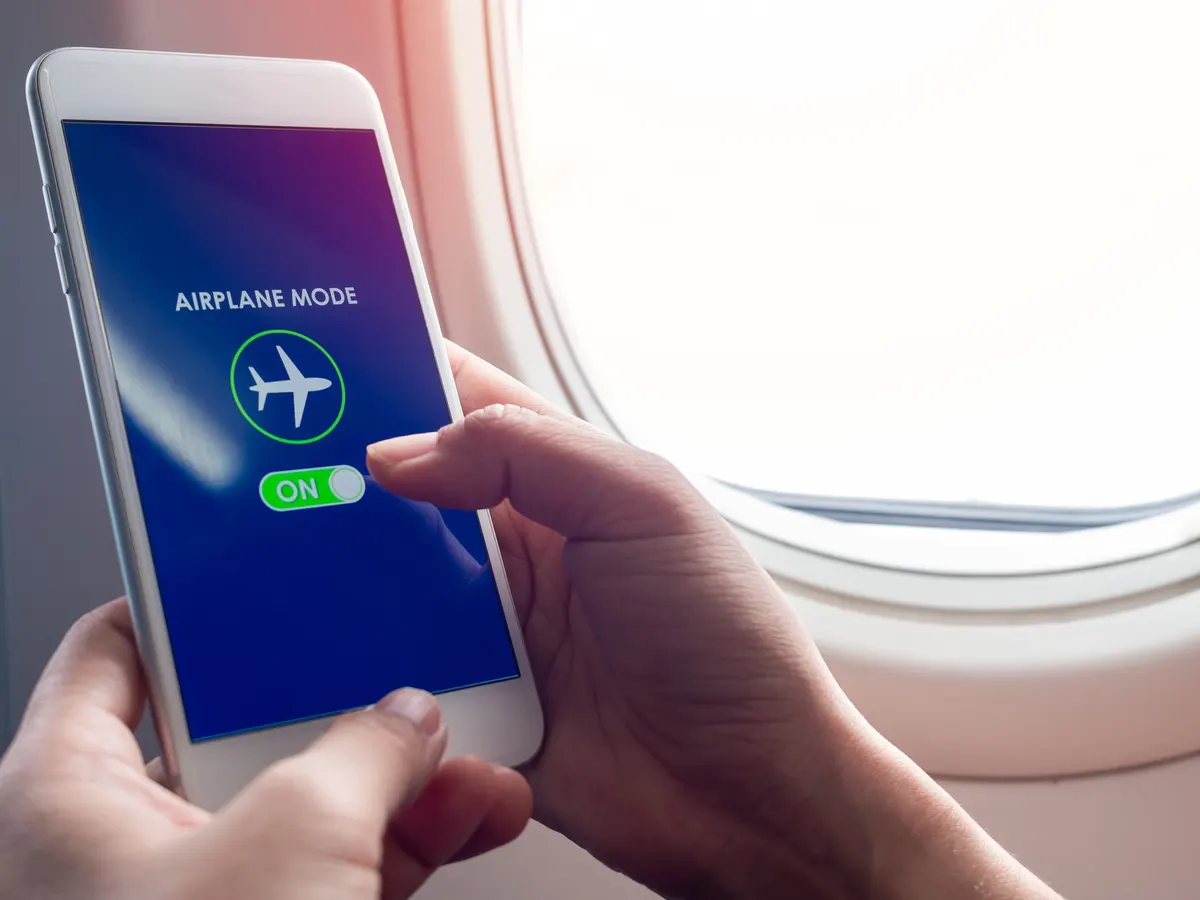
Introduction
Have you ever wondered if someone around you has their phone on airplane mode? Maybe you’re in a crowded place like an airport or a movie theater, and you notice that someone’s phone isn’t ringing or buzzing like everyone else’s. It’s possible that they have their phone on airplane mode.
Airplane mode is a feature found on most smartphones and portable electronic devices. When activated, it disables the device’s wireless communication functions, such as cellular service, Wi-Fi, and Bluetooth. This mode is primarily designed to be used during flights to comply with airline regulations and ensure that the device doesn’t interfere with aircraft systems.
Although airplane mode is primarily intended for use on airplanes, people also utilize it in other situations. It can be handy in areas with low or no cellular reception, preventing the battery from draining quickly while searching for a signal. Additionally, airplane mode is used when a person wants to disconnect from distractions and focus on other activities, such as reading, studying, or spending quality time with loved ones.
But how can you tell if someone has their phone on airplane mode? While it may not always be obvious, there are a few signs that can indicate whether someone has their device in this mode. In this article, we will explore these signs and provide some tips on how to check if someone has their phone on airplane mode.
What is Airplane Mode?
Airplane mode, also known as flight mode or offline mode, is a setting found on smartphones, tablets, and other electronic devices. When activated, it disables the device’s wireless communication features, including cellular service, Wi-Fi, and Bluetooth. This prevents the device from sending or receiving signals that may interfere with aircraft systems.
The primary purpose of airplane mode is to ensure compliance with airline regulations. The Federal Aviation Administration (FAA) and other regulatory agencies require passengers to turn off their electronic devices or switch to airplane mode during takeoff, landing, and while in the air. This is to eliminate the potential for electromagnetic interference that could disrupt critical airplane systems, such as communication and navigation systems.
When airplane mode is turned on, the device effectively becomes a digital fortress. It severs connections to cellular networks, disabling voice calls, text messaging, and mobile data. Wi-Fi and Bluetooth functionalities are also deactivated, preventing the device from connecting to wireless networks or pairing with other devices.
While airplane mode is essential during air travel, it has other practical uses as well. For example, it can be employed in areas with limited or no cellular reception, where the device constantly searches for a signal, draining the battery life quickly. By switching to airplane mode in these situations, users can conserve battery life and prolong the usage of their device.
In addition, airplane mode is often used by individuals seeking respite from constant notifications and interruptions. Enabling airplane mode temporarily disconnects the device from incoming calls, messages, and notifications, providing a distraction-free environment for activities like reading, studying, or simply enjoying quality time without disruptions.
It’s worth noting that even with airplane mode on, some devices offer the option to enable Wi-Fi or Bluetooth separately. This allows users to connect to Wi-Fi networks available on the aircraft or use Bluetooth headphones or accessories while still complying with regulations to disable cellular service.
Now that we have a clear understanding of what airplane mode is and its primary purpose let’s explore some signs that can suggest someone has activated this mode on their device.
Why People Use Airplane Mode
Airplane mode serves a specific purpose during air travel, but people also utilize this feature in other situations for various reasons. Here are some common reasons why individuals choose to use airplane mode:
- Compliance with Airline Regulations: The primary and most common reason for using airplane mode is to comply with airline regulations. Passengers are required to turn off their electronic devices or switch them to airplane mode during takeoff, landing, and while in the air. This is to ensure that these devices do not interfere with critical aircraft systems.
- Conserving Battery Life: In areas with weak or no cell signal, smartphones continuously search for a signal, which can drain the battery quickly. By switching to airplane mode, users can prevent the device from constantly searching for a signal, thereby conserving battery life.
- Minimizing Disturbances: Airplane mode is often used to create a distraction-free environment. By enabling this mode, users can disconnect from incoming calls, messages, and notifications, allowing them to focus on activities such as work, study, or spending quality time with friends and family.
- Avoiding Roaming Charges: When traveling internationally, using cellular data abroad can result in hefty roaming charges. By activating airplane mode and relying solely on Wi-Fi connections, users can avoid these charges while still accessing the internet and using various apps.
- Enhancing Sleep: Many individuals use airplane mode at night to ensure uninterrupted sleep. By disabling calls, messages, and notifications, users can rest peacefully without the disturbance of alerts and notifications.
- Protecting Privacy: Activating airplane mode is a simple and effective way to maintain privacy. It prevents others from remotely tracking or accessing personal information on the device, providing an added layer of security.
These are just a few reasons why people choose to use airplane mode. The versatility and convenience of this feature make it a valuable addition to modern devices, providing users with control over their connectivity and ensuring compliance with regulations in various situations.
Now that we understand why people use airplane mode, let’s explore some signs that can indicate whether someone has their phone in airplane mode.
Signs That Someone Might Have Their Phone On Airplane Mode
While it’s not always easy to confirm if someone has their phone on airplane mode, there are a few signs that can indicate whether they are using this feature. Keep in mind that these signs may not be conclusive proof, but they can give you a good indication:
- No Signal Bars: One of the most apparent signs that someone has their phone on airplane mode is the absence of signal bars on their device. In airplane mode, the device disconnects from cellular networks, resulting in no signal strength or network coverage indicators.
- No Incoming Calls or Messages: If someone’s phone is on airplane mode, they won’t receive incoming calls or messages. If you notice that someone’s phone isn’t ringing, buzzing, or displaying notifications, it could be a sign that they have activated airplane mode.
- Quick Battery Drain: When a phone is constantly searching for a signal in an area with low or no coverage, the battery drains faster. If someone’s phone battery seems to last significantly longer than usual, it could be an indication that they have their phone on airplane mode.
- Limited App Functionality: Many apps and functions rely on an internet connection to update data or provide real-time information. If you observe that someone’s device lacks certain functionalities or displays outdated information, it could be a sign that they are in airplane mode.
- No Wi-Fi or Bluetooth Connections: In airplane mode, both Wi-Fi and Bluetooth are typically disabled. If you try to connect to Wi-Fi or discover nearby Bluetooth devices and find that the person’s device isn’t detecting any, it is likely that airplane mode is enabled.
It’s important to note that these signs can vary depending on the device and its settings. Some devices may display limited signals or show a Wi-Fi or Bluetooth connection while in airplane mode. Additionally, some individuals may intentionally disable certain functions while keeping others active, so it’s not a foolproof method for determining airplane mode usage.
Now that we have explored the signs indicating someone might have their phone on airplane mode, let’s discuss how you can check for airplane mode on their device.
Checking for Airplane Mode
If you’re curious whether someone has their phone in airplane mode, there are a few simple steps you can follow to check on their device:
- Observe the Device Settings: On most smartphones, you can quickly check if airplane mode is enabled by swiping down from the top of the screen (on Android) or up from the bottom of the screen (on iOS). This action opens the device’s control center or notification panel, where you will find a toggle switch for airplane mode. If the switch is activated or highlighted, it means that the device is in airplane mode.
- Look for Airplane Mode Symbol: Some devices display a small airplane icon in the status bar when airplane mode is enabled. Take a glance at the top-right or top-left corner of the screen to see if this icon is present. If you spot the airplane symbol, it confirms that the device is in airplane mode.
- Attempt to Call or Message: If you have the person’s permission, you can try calling or messaging their device. If you receive a message or notification indicating that the person is unreachable or the call fails to connect, it suggests that their phone may be in airplane mode.
- Ask the Person Directly: If you have a comfortable rapport with the person and it’s appropriate in the situation, you can simply ask them if their phone is in airplane mode. They may confirm or deny it, providing you with a definitive answer.
It’s important to remember that checking whether someone has their phone in airplane mode should be done respectfully and with their consent. Some people may have personal reasons for enabling airplane mode and may not wish to disclose this information.
While these methods can help you determine if someone has their phone in airplane mode, they are not foolproof and may vary depending on the device and its settings. Always approach the situation with respect and sensitivity.
Now that we have discussed how to check for airplane mode on someone’s device, let’s explore other indicators that can suggest whether someone is using their phone or not.
Other Indicators of Phone Usage
Although it may be challenging to determine if someone has their phone on airplane mode, there are other indicators that can suggest whether someone is using their phone or not. These indicators can help you gauge if someone is actively engaged with their device:
- Screen Activity: If you notice that someone is frequently looking at their phone screen, scrolling, or tapping, it usually indicates they are using their device. On the contrary, if the screen remains dormant for an extended period, it suggests they may not be actively using their phone.
- Body Language: Pay attention to the person’s body language. Engaged phone users typically exhibit certain behaviors like tilting their head down, focusing on the screen, or holding the phone with their hands. If these cues are absent or minimal, it could indicate that they are not actively using their device.
- Headphone Usage: If you see someone wearing headphones or earbuds, it generally suggests that they are using their phone for audio-related activities such as listening to music, podcasts, or taking phone calls. This can be an indication that their phone is not in airplane mode.
- Notification Sounds: When a phone is not in airplane mode, incoming calls, messages, and notifications usually trigger audible sounds or vibrations. Keep an ear out for these alert sounds. If you don’t hear any, it could suggest that the person has their phone on silent or in airplane mode.
- Invisible Mode: Some individuals may choose to silence or disable all notification sounds and vibrations, known as “silent mode” or “do not disturb” mode. This can make it difficult to ascertain their phone usage based solely on audible cues. In such cases, other indicators like screen activity or body language may provide more insight.
It’s important to remember that these indicators are not foolproof and may vary depending on the individual’s phone habits and preferences. Additionally, some people have mastered the art of discreetly using their phones, making it harder to determine their phone usage.
Ultimately, it’s crucial to respect people’s privacy and personal choices regarding their phone usage. While it may be interesting to know if someone has their phone on airplane mode, it’s important to approach the topic with tact and sensitivity.
Now that we have explored various indicators of phone usage, let’s conclude our discussion.
Conclusion
In conclusion, determining if someone has their phone on airplane mode can be challenging, but there are signs that can give you an indication. Look for the absence of signal bars, lack of incoming calls or messages, quick battery drain, limited app functionality, and the absence of Wi-Fi or Bluetooth connections. However, these signs are not definitive proof, as some devices may display limited signals even in airplane mode.
To check if someone has their phone in airplane mode, observe the device settings, look for the airplane mode symbol in the status bar, attempt to call or message the person, or simply ask them directly. However, always approach the topic with respect and sensitivity, as individuals may have personal reasons for enabling airplane mode or not wish to disclose this information.
Keep in mind that there are other indicators of phone usage, such as screen activity, body language, headphone usage, notification sounds, and silent or invisible mode. These can provide insights into whether someone is actively engaged with their device or not.
Ultimately, it is essential to respect people’s privacy and personal choices regarding their phone usage. While it may be interesting to know if someone has their phone on airplane mode, it’s important to prioritize respectful interactions and not make assumptions based solely on these indicators.
Whether someone has their phone on airplane mode or not, it’s always best to focus on engaging in meaningful and present interactions, enjoying the shared experiences around you, and respecting the privacy and preferences of those around you.
Now that you have a better understanding of the signs and indicators of phone usage and airplane mode, use this knowledge responsibly and respectfully in your interactions with others.

