How To Add American Airlines Ticket To Apple Wallet
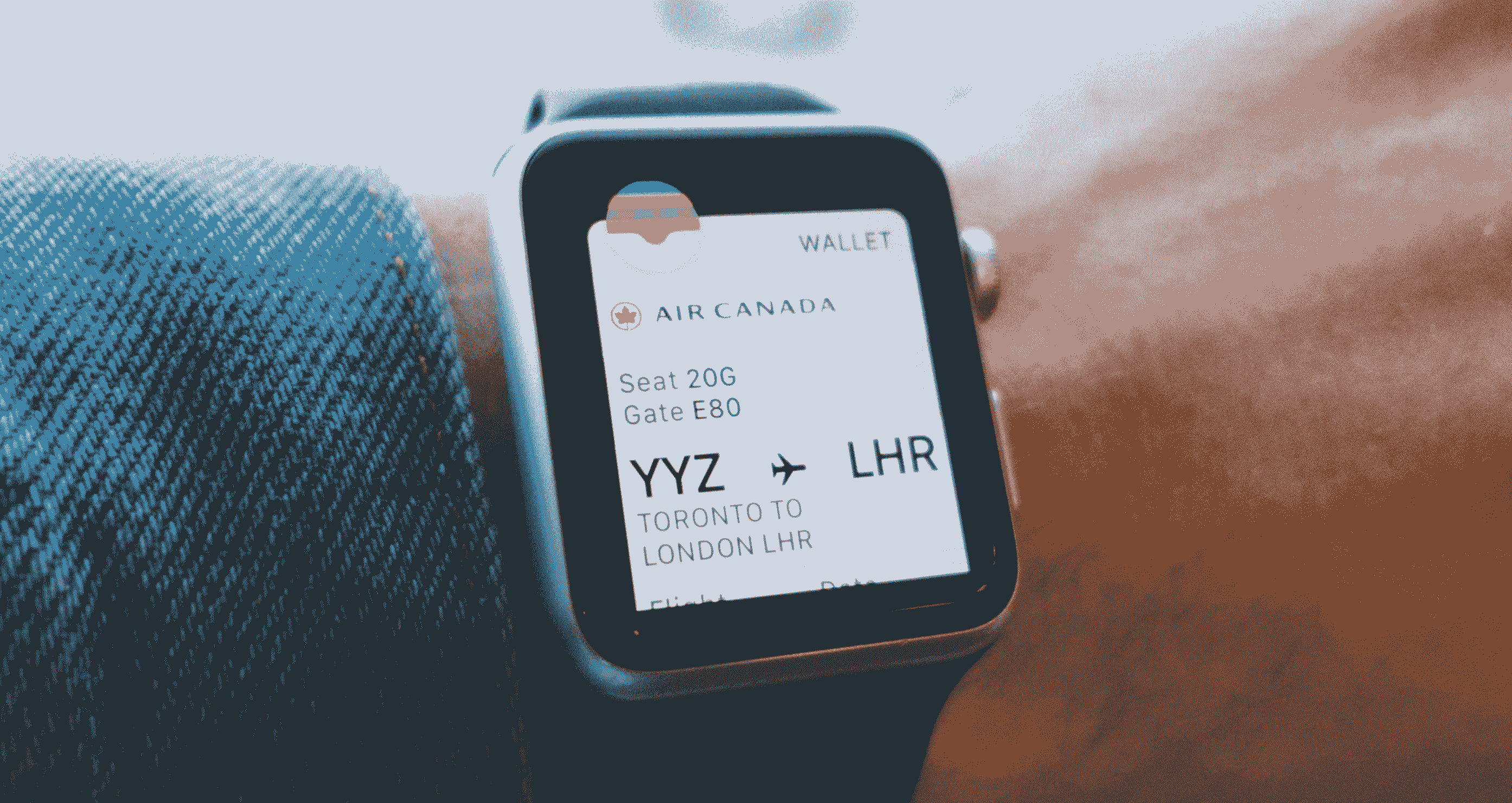
Introduction
Traveling can be an exciting adventure, but it often comes with its fair share of stress and hassle. One task that has become increasingly convenient and efficient is managing your flight tickets. With advancements in technology, airlines have embraced digital tickets and introduced features that allow travelers to easily access and organize their tickets on their mobile devices.
In this article, we will specifically focus on how to add American Airlines tickets to Apple Wallet. Apple Wallet is a built-in app on iPhones that allows users to store various digital items, including boarding passes, event tickets, and loyalty cards. By adding your American Airlines ticket to Apple Wallet, you can have all your travel information readily accessible in one place, making your journey smoother and more enjoyable.
Whether you’re a tech-savvy traveler or just looking to simplify your travel experience, adding your American Airlines ticket to Apple Wallet is a simple process. In the following steps, we will guide you through the process, ensuring you can access your ticket effortlessly and have all the information you need at your fingertips.
Step 1: Download the American Airlines App
The first step in adding your American Airlines ticket to Apple Wallet is to download the American Airlines app on your iPhone. The app is available for free on the App Store, and it offers a range of features to enhance your travel experience with the airline.
To download the American Airlines app, open the App Store on your iPhone and search for “American Airlines” in the search bar. Once you find the official American Airlines app, tap the “Get” or “Download” button to begin the download process. Make sure you have a stable internet connection to ensure a smooth download.
Once the American Airlines app is successfully downloaded and installed on your device, you can proceed to the next step in the process of adding your ticket to Apple Wallet.
Please note that the American Airlines app requires a compatible iPhone device and a minimum iOS version to run smoothly. Ensure that your iPhone meets the necessary requirements before downloading the app.
Step 2: Sign in to your American Airlines Account
After downloading the American Airlines app, the next step is to sign in to your American Airlines account. If you don’t have an account, you will need to create one before proceeding. Having an account is crucial as it allows you to access and manage your flight information during the ticketing process.
To sign in to your American Airlines account, open the app and locate the login option. Tap on the “Sign In” button and enter your login credentials, which typically include your email or AAdvantage number and password. If you’re a new user, you can tap the “Create Account” option to register for a new account.
Once signed in, you will have access to your account dashboard, where you can view your upcoming flights, check-in for your flights, manage your reservations, and more.
Signing in to your American Airlines account is essential for adding your ticket to Apple Wallet because it allows the app to retrieve your booking details and securely store your ticket information. It also ensures that you have personalized access to all the features and benefits available to American Airlines passengers.
If you’re having trouble signing in to your American Airlines account, make sure you’re entering the correct login credentials. If you have forgotten your password, you can tap on the “Forgot Password” option to recover or reset it. If you encounter any further issues, you can contact American Airlines customer support for assistance.
Step 3: Select Your Flight
With your American Airlines account signed in, you can now proceed to select your flight. The American Airlines app provides a user-friendly interface that allows you to easily search for flights, view available options, and make your booking.
To select your flight, navigate to the “Book a Flight” or “Search Flights” section within the app. Here, you will enter your travel details, including your origin and destination airports, travel dates, number of passengers, and any other preferences or requirements you may have.
Once you have entered your travel information, tap the “Search” or “Find Flights” button to initiate the search process. The app will display a list of available flights that match your criteria, including flight times, prices, and any layovers or connections along the way.
Take your time to review the available options and select the flight that best suits your needs and preferences. Pay attention to factors such as departure and arrival times, duration of the flight, in-flight amenities, and any other considerations that are important to you.
Once you have chosen your desired flight, tap on it to proceed with the booking process. The app will guide you through the necessary steps, including selecting your seat, providing passenger details, and confirming your payment.
Make sure to carefully review all the details before finalizing your booking. Double-check the passenger information, flight dates and times, and any additional services or upgrades you may have selected. Once you are satisfied with your choices, proceed with the payment process to secure your flight reservation.
By carefully selecting your flight through the American Airlines app, you can ensure a smooth and convenient travel experience. The app provides all the necessary information at your fingertips, allowing you to make informed decisions and easily manage your bookings.
Step 4: Add the Ticket to Apple Wallet
Once you have successfully booked your flight through the American Airlines app, the next step is to add your ticket to Apple Wallet. Adding your ticket to Apple Wallet not only allows for easy access but also eliminates the need to carry a physical ticket.
To add your American Airlines ticket to Apple Wallet, follow these simple steps:
- Open the American Airlines app on your iPhone and sign in to your account.
- Navigate to the “My Trips” or “Upcoming Flights” section, where you will find a list of your booked flights.
- Locate the specific flight for which you want to add the ticket to Apple Wallet.
- Tap on the flight to open its details and options screen.
- Look for the “Add to Apple Wallet” or “Add to Wallet” button, typically located at the bottom of the screen.
- Tap on the button, and a confirmation message will appear, indicating that your ticket has been added to Apple Wallet.
That’s it! Your American Airlines ticket is now securely stored in Apple Wallet. You can access it anytime by opening the Apple Wallet app on your iPhone.
Adding your ticket to Apple Wallet provides several benefits. Firstly, it eliminates the risk of misplacing or losing your physical ticket. Secondly, it allows for seamless check-in at the airport by simply scanning the QR code or barcode on your ticket directly from your iPhone. Lastly, it provides easy access to your flight information, including the boarding time, gate number, and any updates or changes to your flight.
Please note that not all airlines support adding tickets to Apple Wallet. However, American Airlines recognizes the convenience it brings to its passengers, and thus, offers this feature to enhance the travel experience.
Step 5: Access and Manage Your Ticket in Apple Wallet
Once you have added your American Airlines ticket to Apple Wallet, accessing and managing it is incredibly convenient. With just a few taps on your iPhone, you can easily retrieve your ticket and stay updated on any changes or notifications related to your flight.
To access and manage your ticket in Apple Wallet, follow these steps:
- Locate and open the “Wallet” app on your iPhone. It should be pre-installed and can often be found on the home screen.
- In the Wallet app, you will find your American Airlines ticket listed along with any other digital items you have added, such as boarding passes or event tickets.
- Tap on your American Airlines ticket to view its details. This includes essential information such as the passenger name, flight number, departure and arrival times, and seat assignments.
- From this screen, you can also perform various actions, such as sharing your ticket with others or deleting it once your trip is over.
- Keep in mind that Apple Wallet will also provide you with real-time updates and notifications. For example, if there are any changes to your flight, such as a gate change or a delay, you will receive a notification directly on your iPhone.
By having your American Airlines ticket stored in Apple Wallet, you can conveniently access all the necessary information about your flight, even when you are offline. This ensures a hassle-free travel experience, as you no longer need to search through emails or carry physical documents.
Remember to keep your iPhone charged and easily accessible when traveling, as you will need to present your digital ticket for check-in and during the boarding process. It is also a good idea to take a screenshot or screen recording of your ticket in Apple Wallet as a backup, in case of any unforeseen technical issues.
With Apple Wallet, managing your American Airlines ticket is effortless. Simply open the app, locate your ticket, and enjoy a stress-free journey knowing that all your essential travel information is readily available.
Conclusion
Adding your American Airlines ticket to Apple Wallet is a simple yet powerful way to enhance your travel experience. By following the steps outlined in this article, you can easily store your ticket on your iPhone, ensuring easy access, convenience, and peace of mind throughout your journey.
The American Airlines app and Apple Wallet work together seamlessly to provide you with all the necessary information about your flight, from booking to check-in and beyond. With your digital ticket stored safely in Apple Wallet, you no longer need to worry about misplacing or losing your physical ticket.
Not only does adding your ticket to Apple Wallet streamline the check-in process, but it also keeps you updated with real-time notifications about any changes or updates to your flight. This ensures that you are always informed and prepared for your journey.
As technology continues to advance, airlines are increasingly embracing digital tools like Apple Wallet to provide their passengers with a more efficient and enjoyable travel experience. Whether you are a frequent traveler or someone embarking on a special trip, the convenience of having your ticket at your fingertips cannot be overstated.
So, next time you book a flight with American Airlines, remember to download the American Airlines app, sign in to your account, select your flight, and easily add your ticket to Apple Wallet. With this simple process, you can stay organized, minimize stress, and make the most of your travel experience.
Embrace the digital revolution and take advantage of the convenience offered by American Airlines and Apple Wallet. Make your next journey smoother and more enjoyable by adding your ticket to Apple Wallet and experiencing the benefits firsthand.

